| Cyberon DSMT Tool V2 Help |
|
Notes :
- Cyberon DSMT Tool can generate DSpotter project file and model for 32 bit.
- Cyberon DSMT Tool request internet connection.
- Cyberon DSMT Tool can adjust parameters for model file.
- Cyberon DSMT Tool request login.
- If your DSMT account is bound on IP address and you can't use DSMT Tool after login, please check following settings:
Control panel->Internet Options->Connections->Lan settings, Please uncheck Automatically detect settings and all proxy settings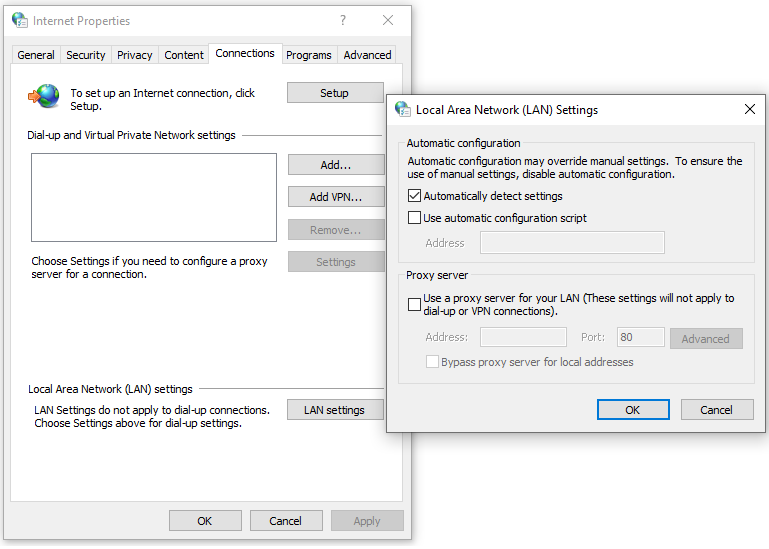
Step of use:
- Please select File->New Project/Load Project to start.
New Project:
- When New Project, please enter project name and select project settings.
- Steps:
Select language: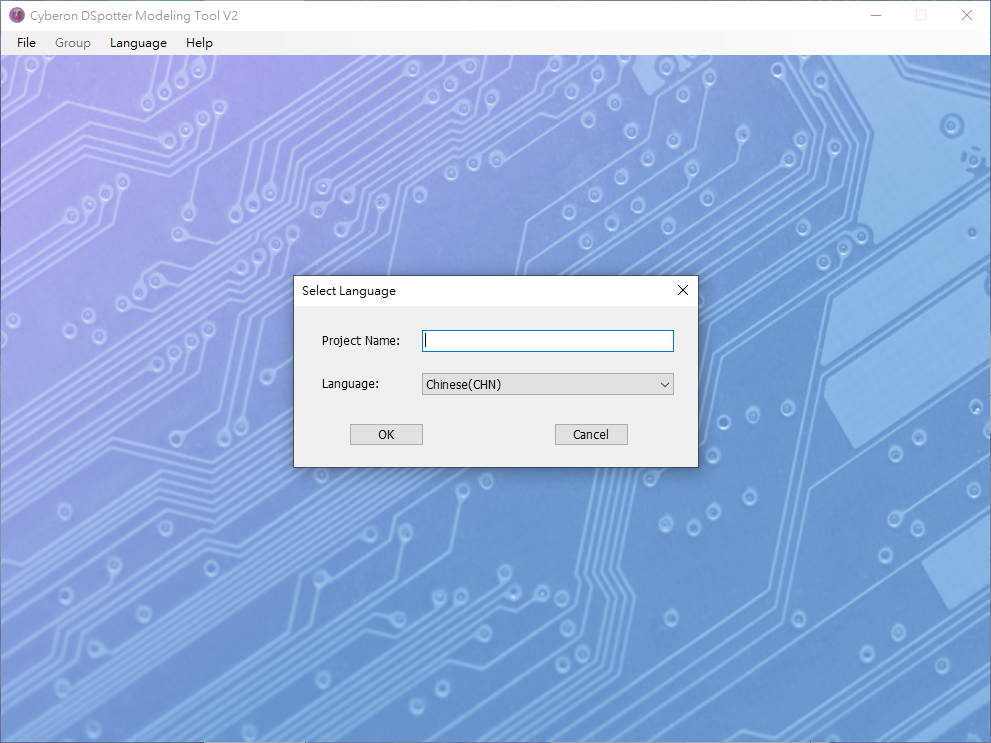
Select project settings: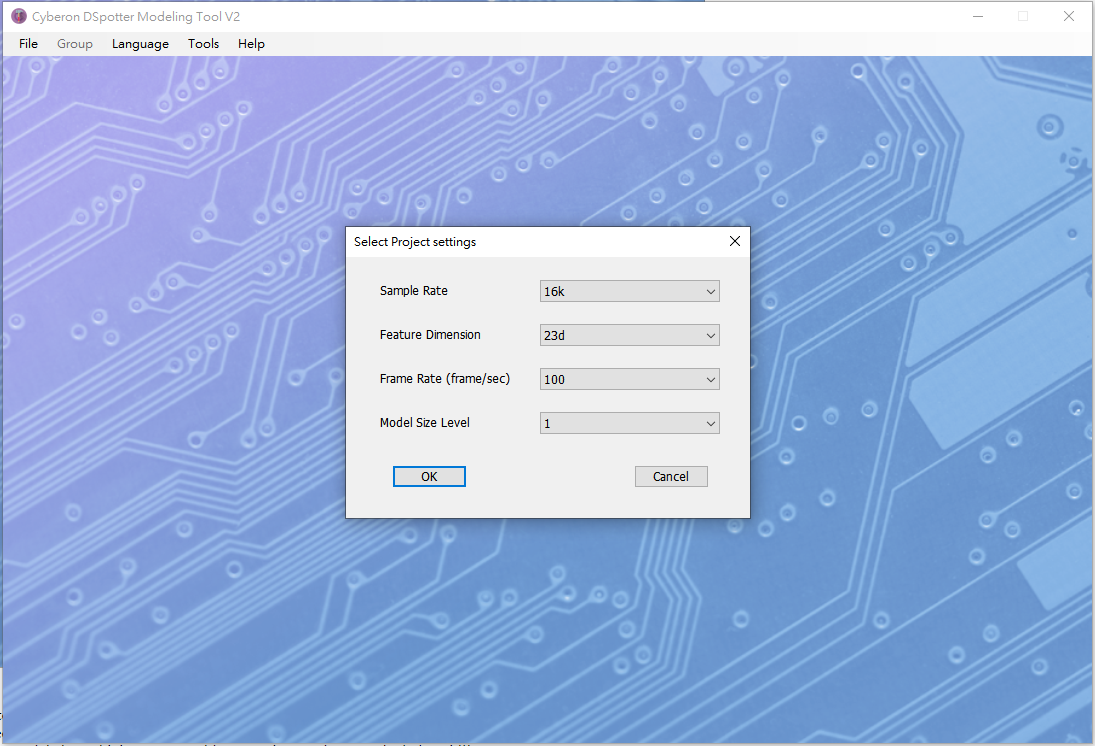
SampleRate:Sound sample rate.
FeatureDimension:Dimention of feature vector, higher dimention means better recognition rate , but need more calculation ability and model size will increase.
FrameRate:How many frame/s for feature vector transform, higher frame rate means better recognition rate, but need more calculation ability.
Model Size Level:Higher Level means bigget model size, with better recognition rate , but need more calculation ability. - Select project file save path(Warning:Do not contain any non-alphabet/non-numeric character in path):
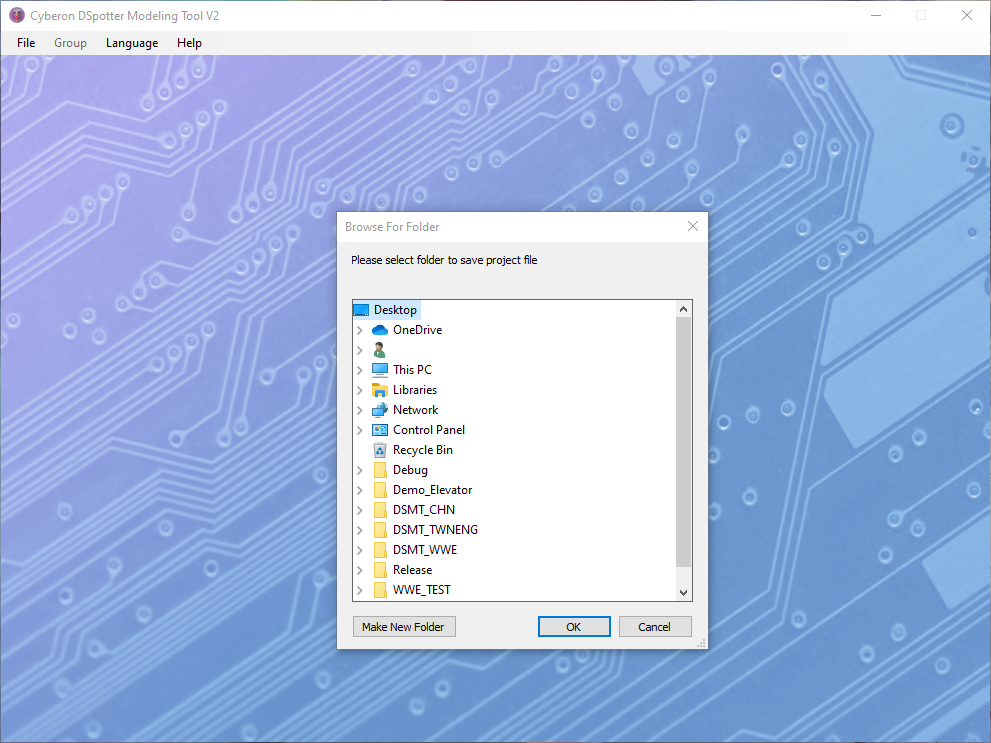
New project success: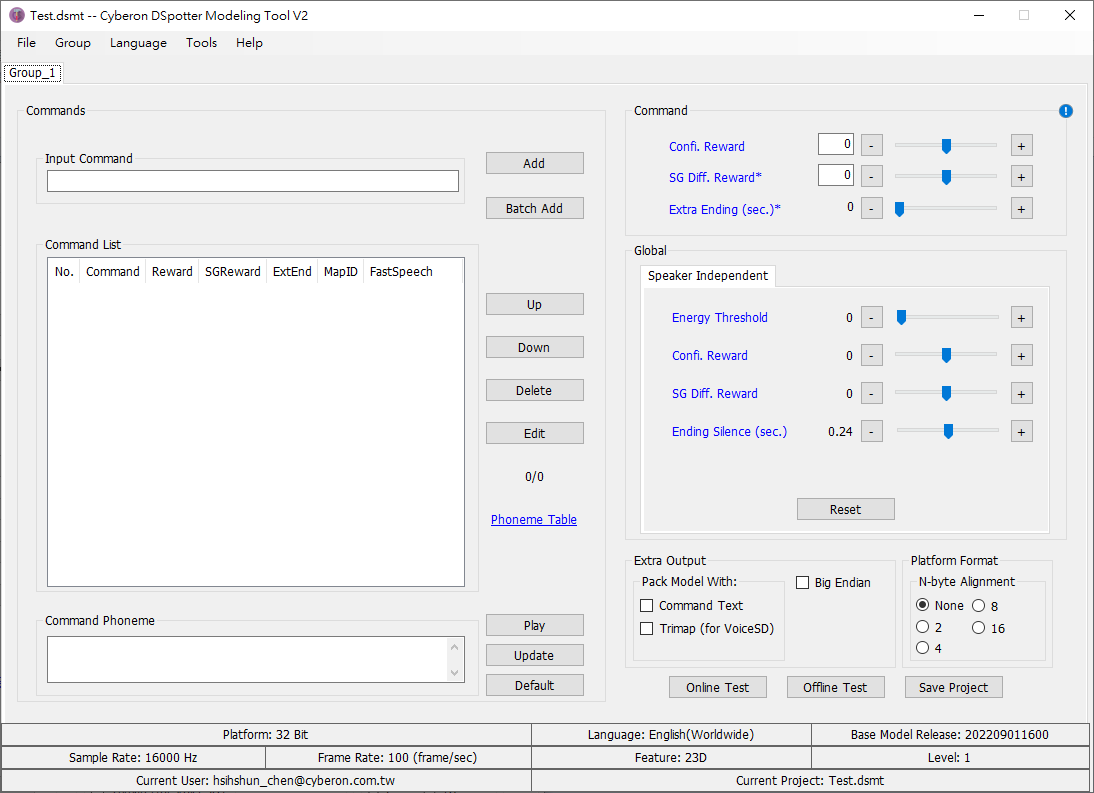
Save Project:
- Any modification must save by User, Please use Ctrl+S or File-> Save Project to save your modification.
Commands:
- Add:
After enter command in input box, click Add or press keyboard Enter key to add command: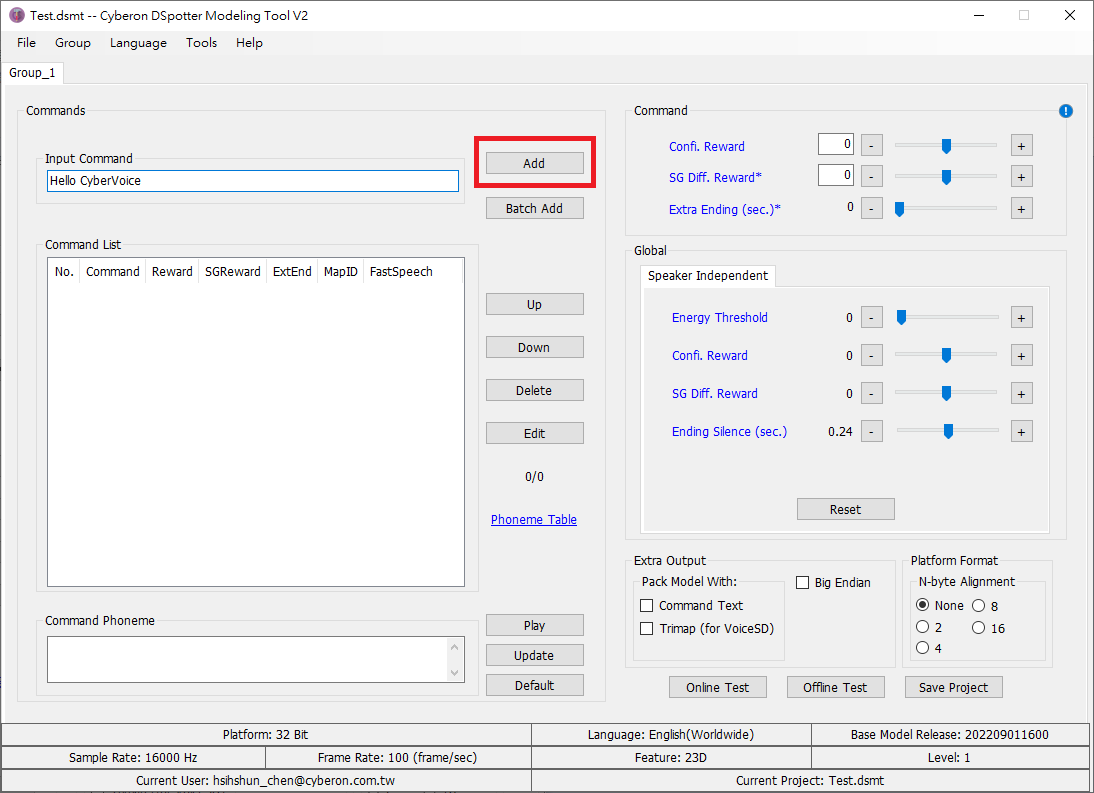
- Batch Add:
Read Txt file to add command, file must be encode by UTF-16LE: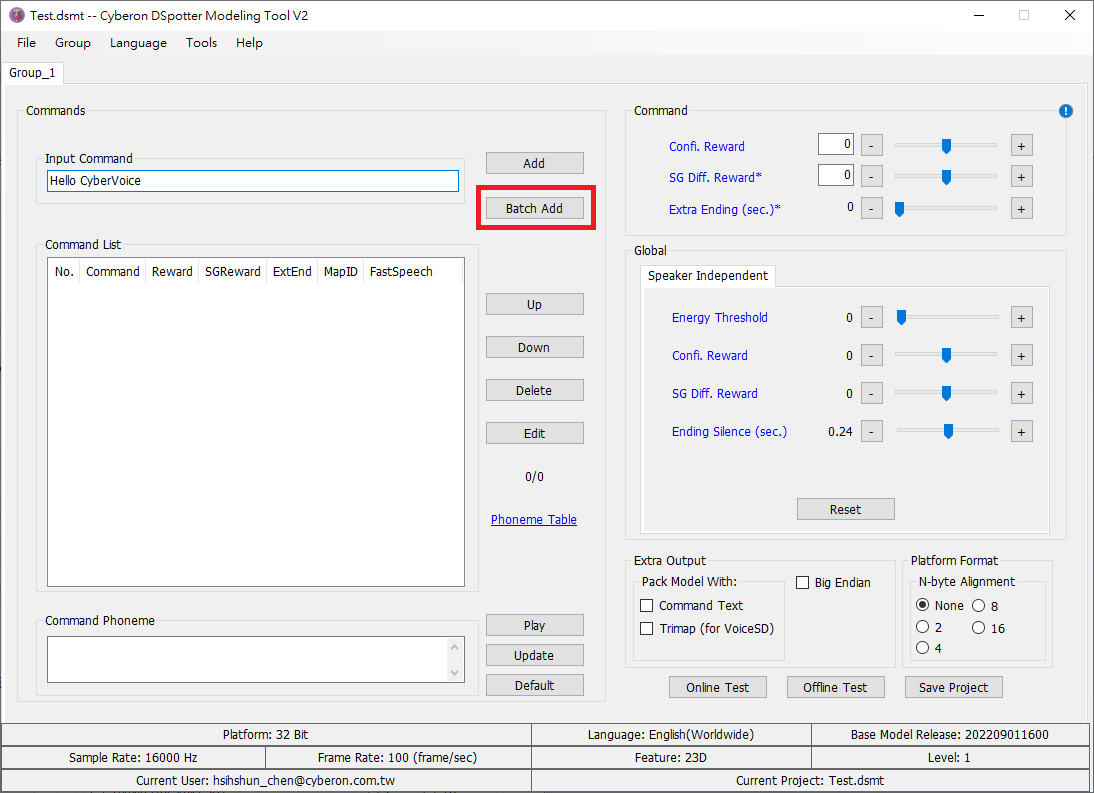
Txt file can contain multiple columns, and seperate columns with "tab"(\t).
- Command text / [Phoneme] / Confi reward / MapID / SG reward
- Command text / [Phoneme] / Confi reward / MapID
- Command text / [Phoneme] / Confi reward
- Command text / [Phoneme]
(Brackets[] means optional):
- Up/Down:
Change selected command position: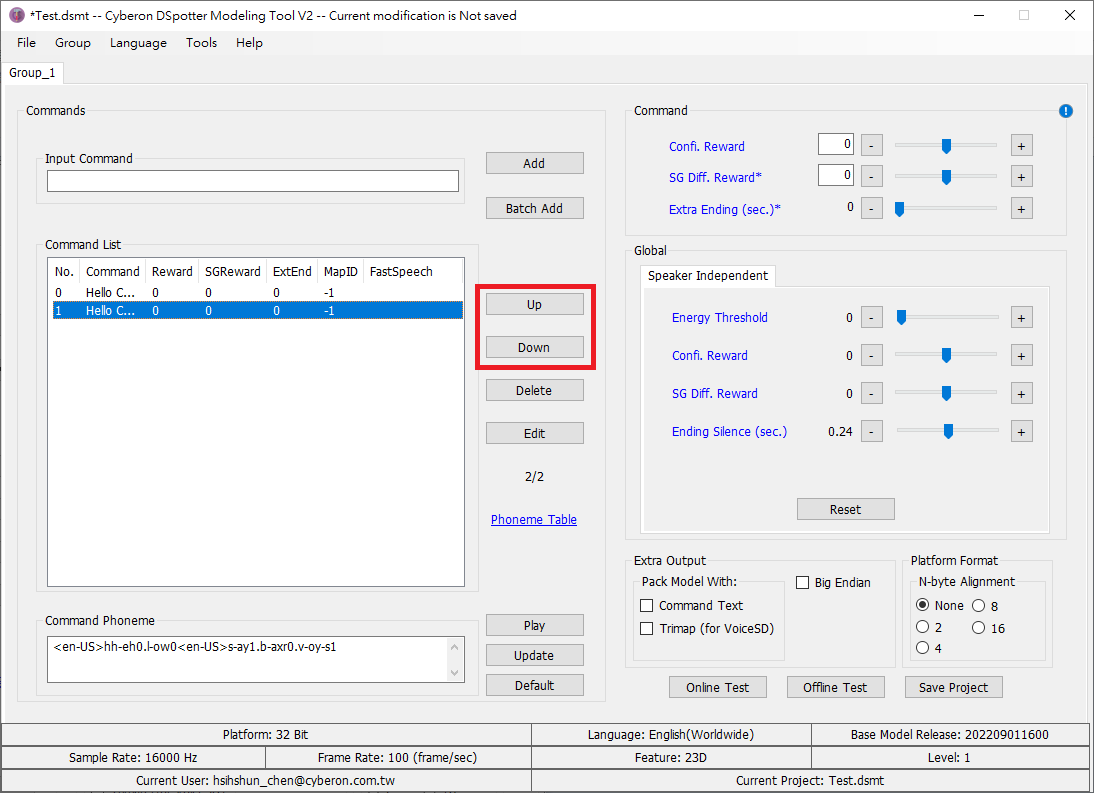
- Delete:
Delete selected command: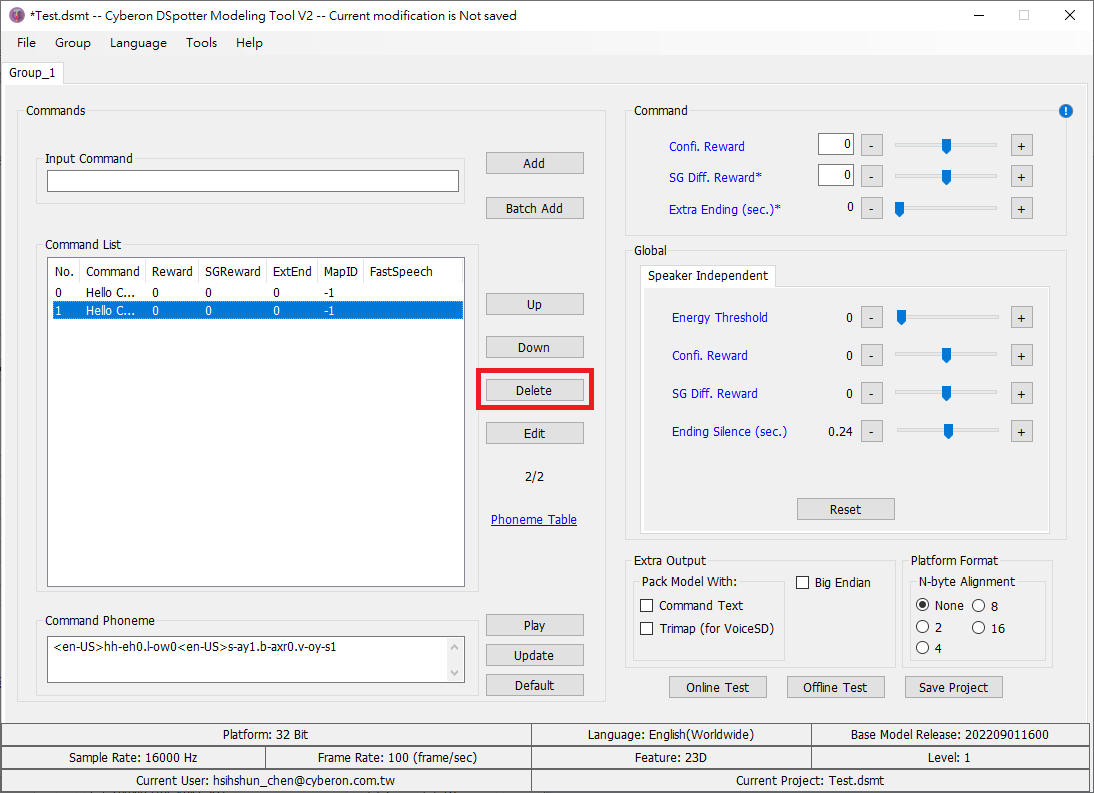
- Edit:
Modify command display text or Reward: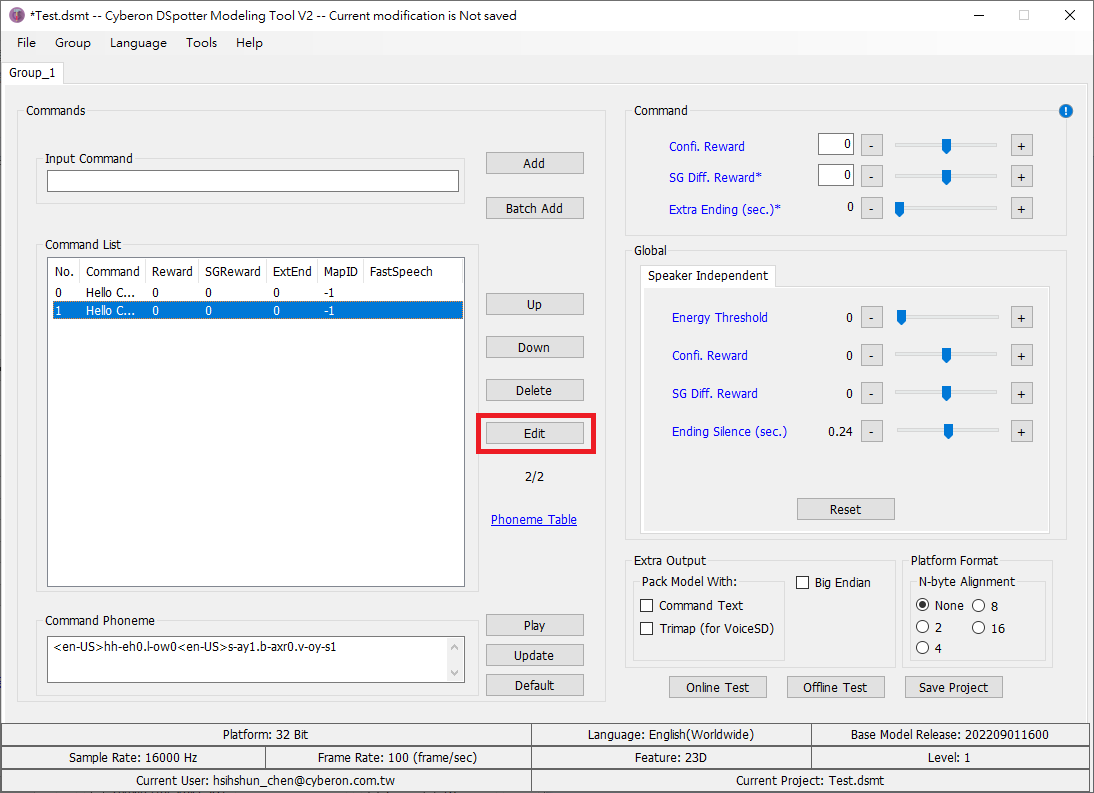
- Edit:
Modify command display text, MapID, and fast-speech-enhancement option.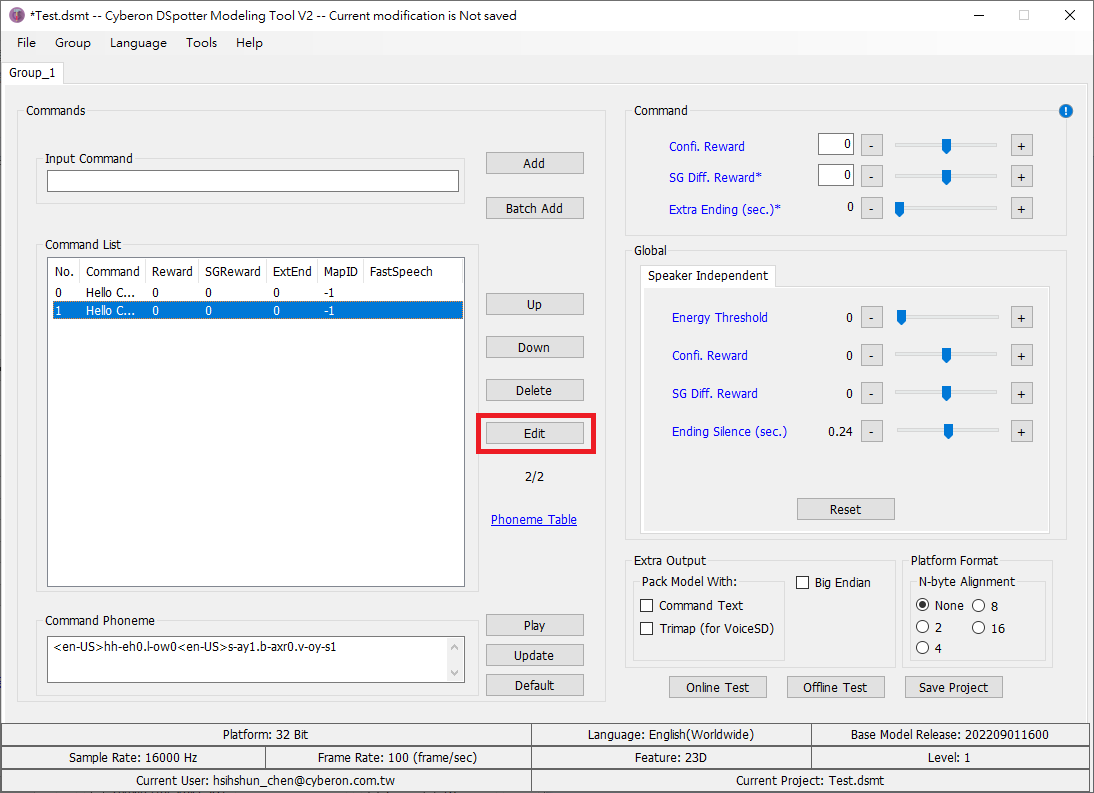
Rename : Change display text of command (but not modify pronunciation).
CmdMapID:MapID of the command.
Fast speech enhancement:If enabled, the command will get better recognition rate for fast-speed-speech. However the false-accept(FA) may also be increased.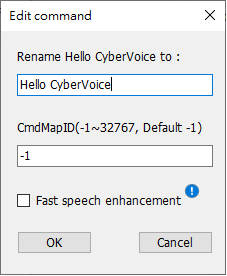
- Play:
Play selected command TTS wav: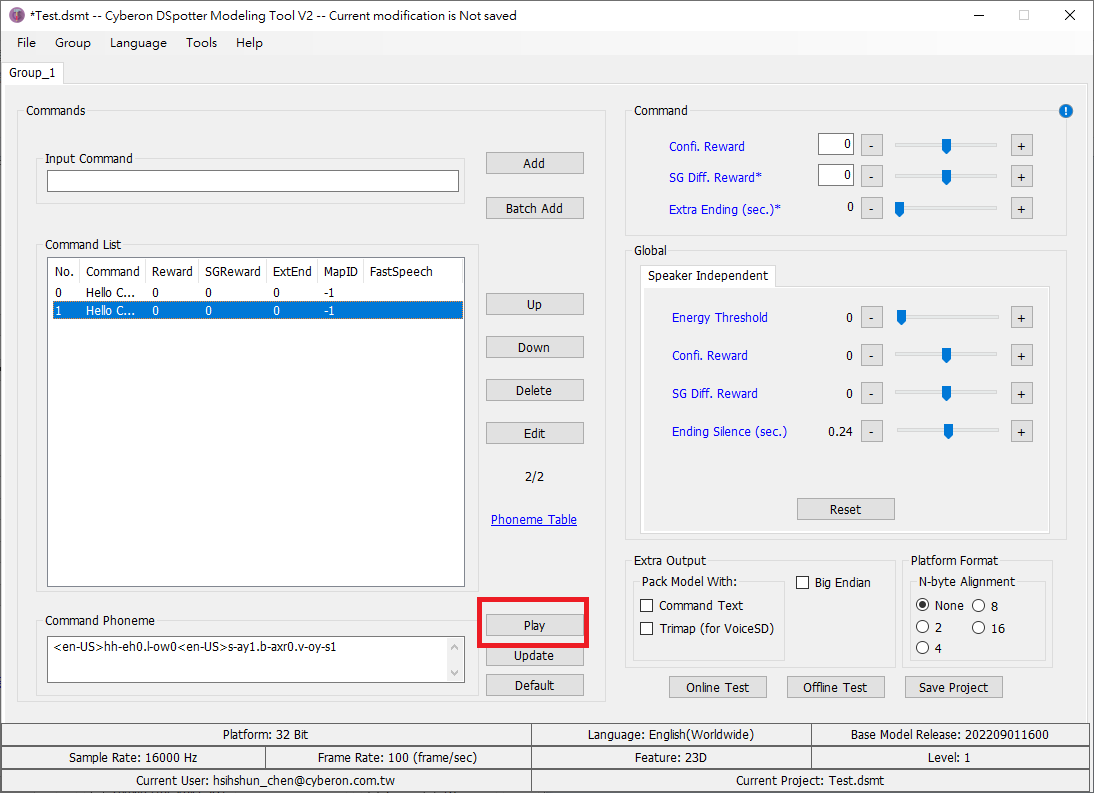
- Update:
Select command,can modify command pronunciation in input box, then click UPDATE, will update command pronunciation:
For Phoneme Table, please refer:Phoneme Table help.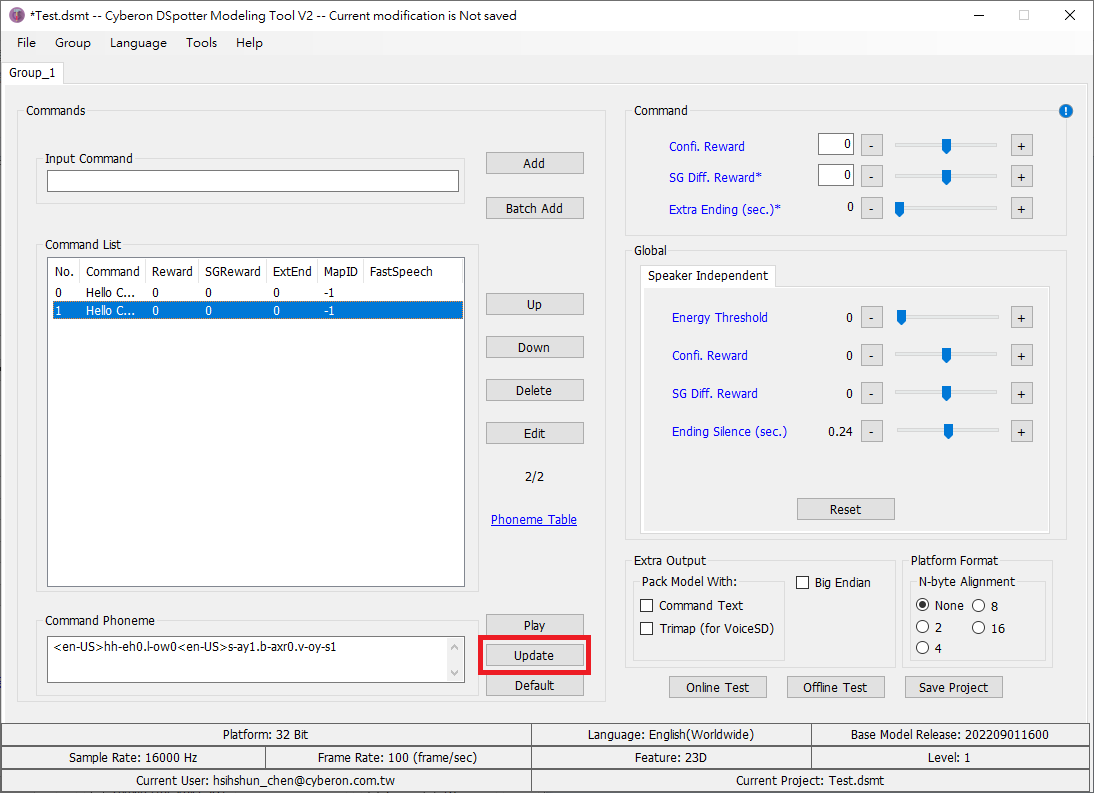
- Default:
Select command, then click DEFAULT, will reset pronunciation to default value: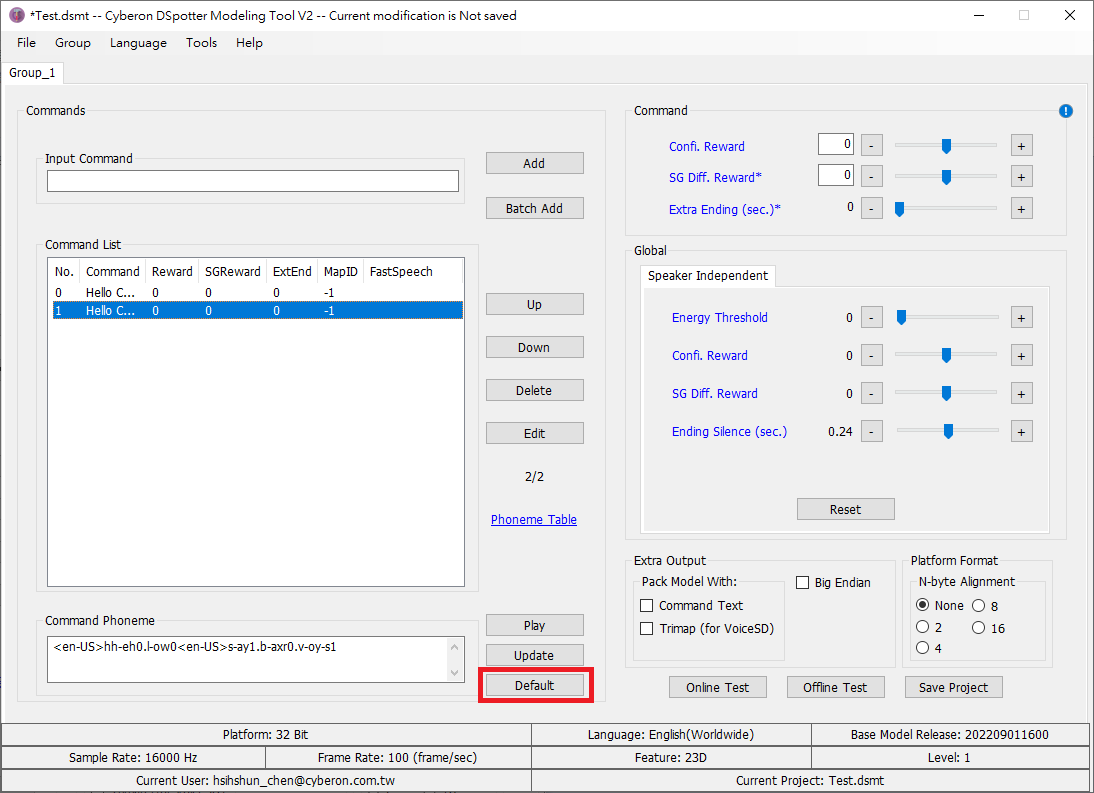
Map ID:
- Before v2.2.19.0, Map ID will generate a command index mapping file.
Since v2.2.19.0, these mapping information is merged into Group.mod, and will not generate extra file.
User could set multiple commands mapping to same mapped index, default value is -1.
Please check Programming Guide for Map ID APIs.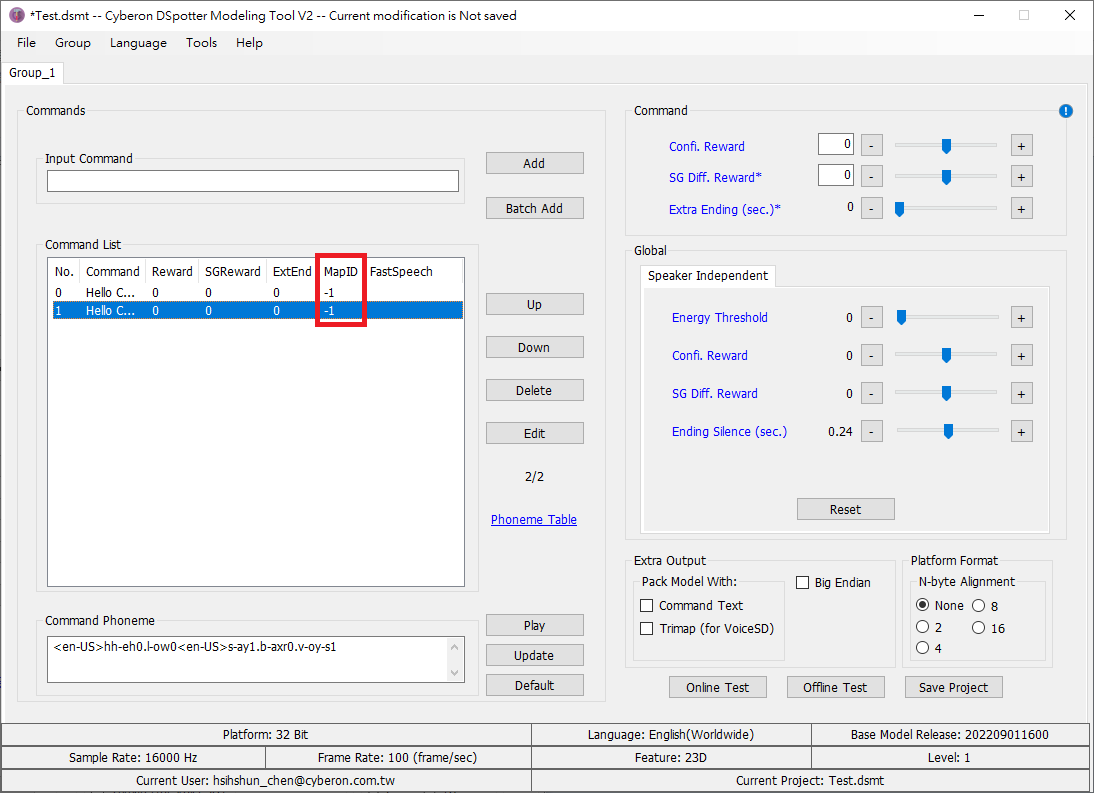
Adjust single command:
- Confi. Reward:Confidence score means voice is how much similar to command model. A larger reward means this command can be more easily recognized. On the other hand, it could also increase the risk of false alarms, recommended range:-10~10.
- SG Diff. Reward:SG Difference score means voice is how much different from Silence/Garbage. A larger reward means this command can be more easily recognized. On the other hand, it could also increase the risk of false alarms, recommended range:-10~10.
- Extra Ending (sec.):Extra Ending defines the duration of silence in seconds after the voice input for the engine to determine the end of a voice command.The truely ending silence of this command is calculated by adding this value and \"Ending Silence\" in the global block
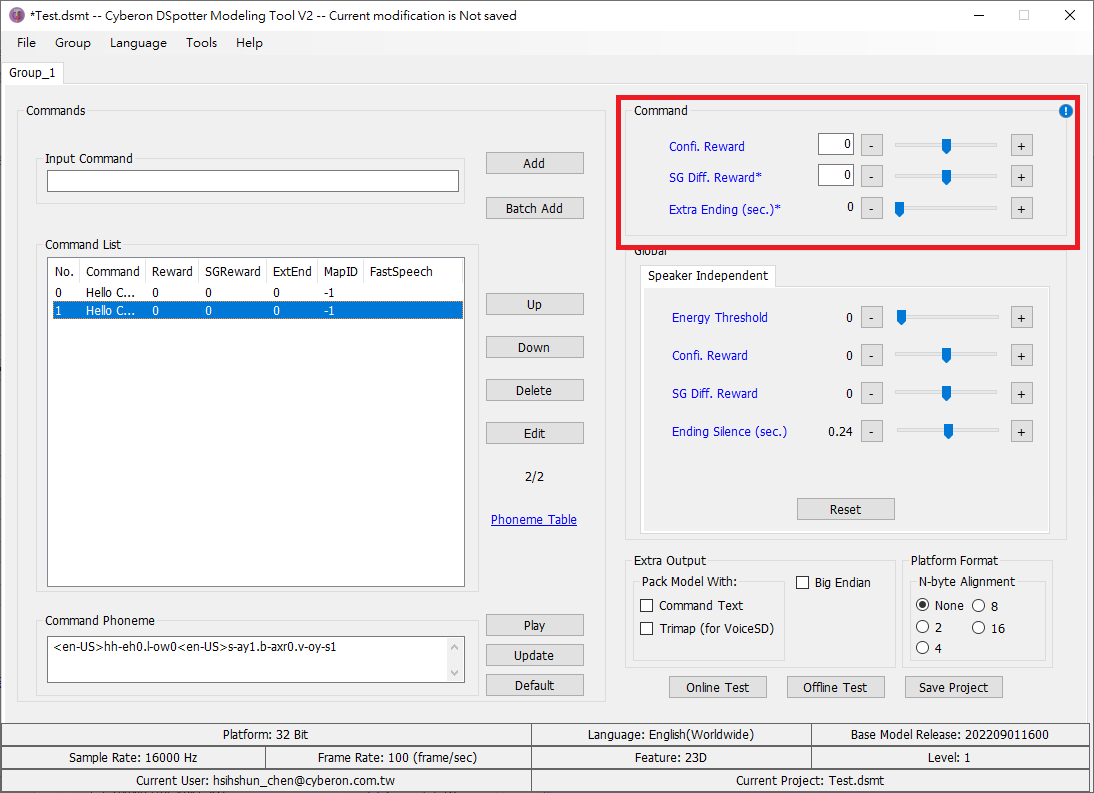
Adjust whole group:
- Energy Threshold:Energy Threshold that sets the minimal energy for a recognized command is a global setting applied to the entire model, hopefully to reject some falsely recognized commands caused by the background noise of relatively low volume, this paramert is RMS value, recommended range:0~200.
- Confidence Reward(group):Confidence Reward(group) applies to all commands in the entire model. Discreasing the Confidence Reward(group) will inhibit the false alarms. But its side effect is to make the recognizer less responsive to users' commands, recommended range:-10~10, Engine will add group and command confidence reward as confidence score offset.
- SG Difference Reward: SG Difference Reward applies to all commands in the entire model. Discreasing the SG Difference Reward will inhibit the false alarms. But its side effect is to make the recognizer less responsive to users' commands, recommended range:-10~10.
- Ending Silence:Ending Silence applies to the entire model. It defines the duration of silence in seconds after the voice input for the engine to determine the end of a voice command.
- When user click \"Reset\", Cyberon DSMT Tool will set the 4 setting-values in the global block of this group to default value.
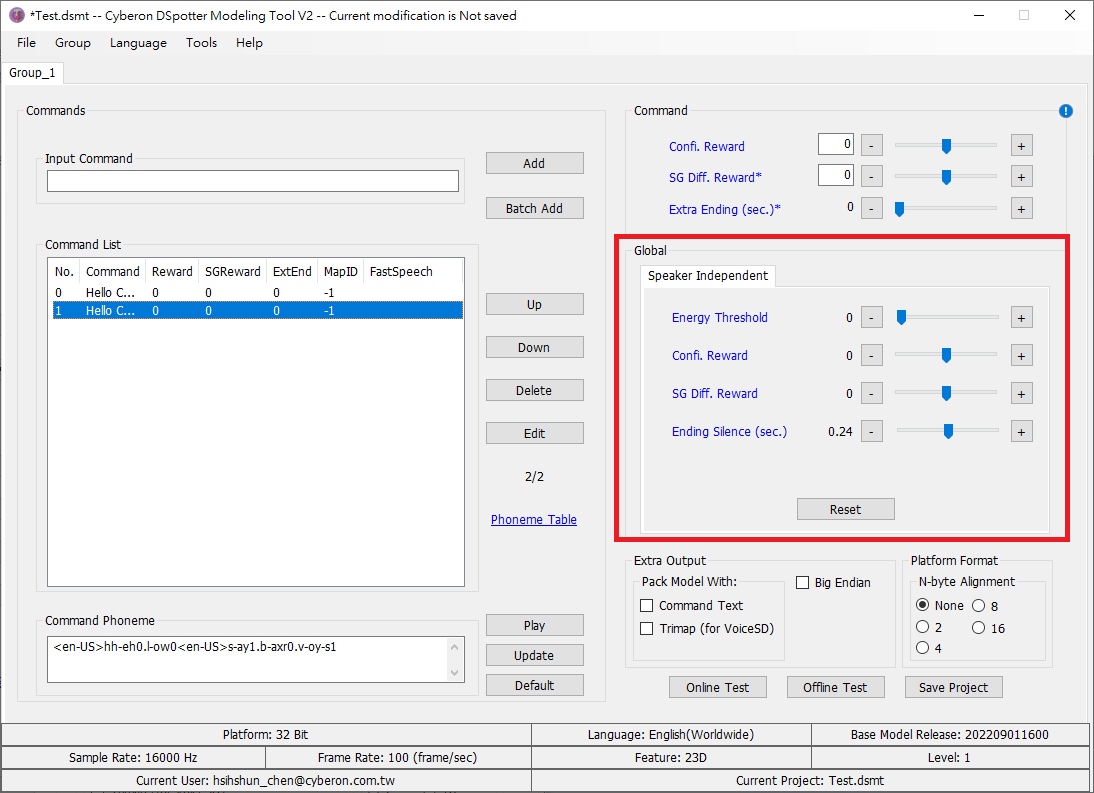
Extra Output:
- Generate extra output files with different formats except basic model files (CYBase.mod, Group.mod).
- Big Endian:Files compatible with big-endian system.
- Pack Model With:Pack the checked files with basic model files.
Command Text:Files of command text.
Trimap bin:Triphone mapping binary file, which is only used for VoiceSD applications, and not used for general recognition.
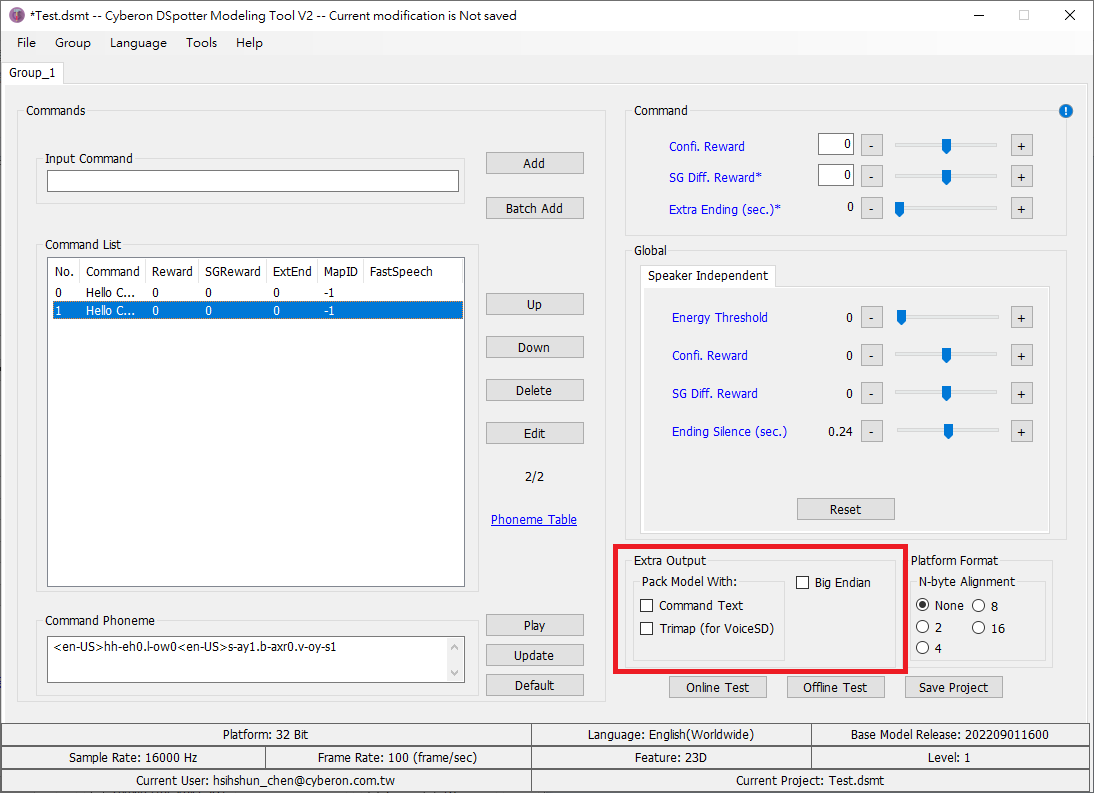
Platform Format:
- Parameters together with platform:
- N-byte Alignment: If your platform need strictly N-byte alignment, please select appropriate value.
Note: the file size may be a little bit larger.
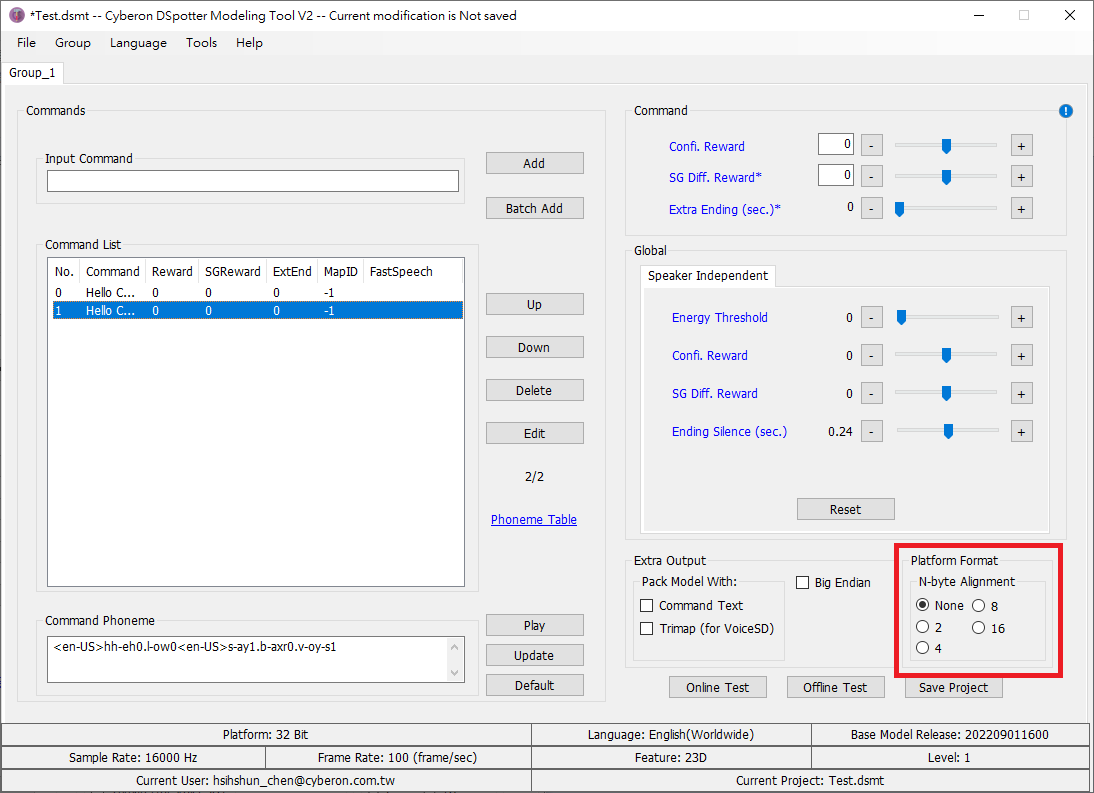
Group:
- Maximum group number is 100.
- Insert:Insert new group, new group will placed in right side of current group.
- Delete:Delete current group.
- Rename:Rename current group.
Model:
- DSMT Tool will check model files, if any model file is missed, DSMT Tool will download Model automatically
- After user saved project, all file will in project file folder.
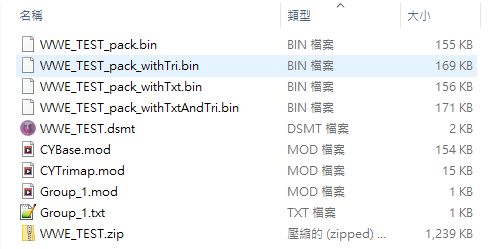
Other:
- For OnlineTest, please refer:OnlineTest help.
- For OfflineTest, please refer:OfflineTest help.
- For GarbGen, please refer:GarbGen help.
- For Phoneme Table, please refer:Phoneme Table help.
- For Language initialism, please refer:Language initialism description.
Recorder:
- For Voice Recorder, please refer:Voice Recorder help。
- For Voice Collector, please refer:Voice Collector help。
Release notes:
2025/04/02:For more compatible with high-dpi displayers, we change our framework from .Net Framework to .Net Core 8.0.
You may need to install .Net Desktop Runtime 8.0 at 1st time executing the HighDPI App. (2.2.21.X)
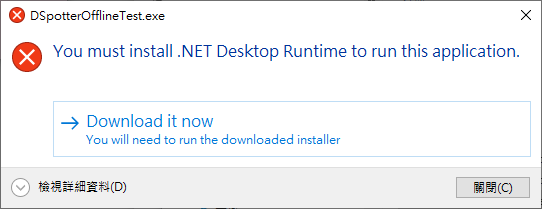
If your can't install the Runtime, install the .Net Framework version App. (2.2.20.X)
Please keep [DSMT / DSpotter OnlineTestTool / DSpotter OfflineTestTool] in the same version (HighDPI or not).
2023/07/04: The new settings("SG Diff. reward" and "Extra Ending" in the Command block) need engine version >= 2.2.18.
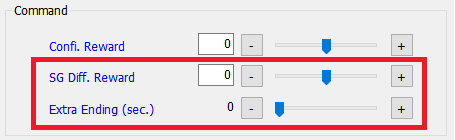
Other settings are backward compatible.
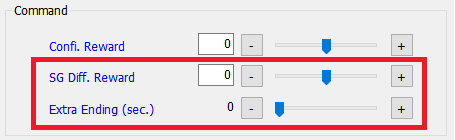
Other settings are backward compatible.
| Date | Version(App / Engine / HighDPI App) | Description | Virus Total scan report |
| 2026/01/15 | 2.2.24.1 / 2.2.22.2 / 2.2.24.101 | 1. Add: Find Next & Fine Prev 2. Modify: UI. |
2.2.24.1:Virus scan report by virustotal.com 2.2.24.101:Virus scan report by virustotal.com |
| 2025/07/11 | 2.2.22.2 / 2.2.22.2 / 2.2.22.102 | 1. Modify: Hide PackWith Tree. 2. Modify: UI. |
2.2.22.2:Virus scan report by virustotal.com 2.2.22.102:Virus scan report by virustotal.com |
| 2025/06/19 | 2.2.22.1 / 2.2.22.2 / 2.2.22.101 | 1. Fix: Can not generate packed files on some PCs. | 2.2.22.1:Virus scan report by virustotal.com 2.2.22.101:Virus scan report by virustotal.com |
| 2025/06/06 | 2.2.22.0 / 2.2.22.2 / 2.2.22.100 | 1. Add: Fast speech enhancement. 2. Remove: PackWith MapID. 3. Add: PackWith Tree. |
2.2.22.0:Virus scan report by virustotal.com 2.2.22.100:Virus scan report by virustotal.com |
| 2025/04/08 | 2.2.20.11 / 2.2.20.2 / 2.2.21.1 | 1. Fix: Crash while calling OfflineTest | 2.2.20.11:Virus scan report by virustotal.com 2.2.21.1:Virus scan report by virustotal.com |
| 2025/04/02 | 2.2.20.10 / 2.2.20.2 / 2.2.21.1 | 1. Modify: Calling behavior while using OnlineTestTool and OfflineTestTool. 2. Modify: Display error message if download model failed. 3. Generate CYTree.mod for further usage. |
2.2.20.10:Virus scan report by virustotal.com 2.2.21.1:Virus scan report by virustotal.com |
| 2024/01/30 | 2.2.20.1 / 2.2.20.2 | 1. Update: Engine 2.2.20.2. 2. Add: Notification. 3. Fix: Crashes if Using guest mode right after installing. 4. Fix: Import group may fail for some local-setting of Windows. 5. Fix: Font becomes blurry under some resolution settings of Windows. 6. Modify: More clear warning and error messages while adding commands. |
Virus scan report by virustotal.com |
| 2024/01/30 | 2.2.19.1 / 2.2.19.0 | 1.Modify: Adjust UI. 2.Internal architecture adjustment. |
Virus scan report by virustotal.com |
| 2023/11/30 | 2.2.19.0 / 2.2.19.0 | 1.Modify: Replace "Batch Add Group" with "Import Group". Group_N.txt also contains global settings. 2.Add: Write MapID information in Group.mod. 3.Fix: "SG reward" sometimes set incorrectly while using "Batch Add" Fix: Some messages are shown in English only. 4.Update: Engine 2.2.19.0. |
Virus scan report by virustotal.com |
| 2023/10/02 | 2.2.18.7 / 2.2.18.3 | 1.Add: Batch add support SGreward. 2.Add: Open project directory 3.Update: Force save before running GarbGen and Bin2HardCode 4.Update: engine 2.2.18.3 |
Virus scan report by virustotal.com |
| 2023/10/02 | 2.2.18.5 / 2.2.18.2 | 1.Fix: Alignment settings not working on some Language/Level. 2.Add: Infomation about "command parameters" and "engine version" (at right-up corner). 3.Add: "Tools" on Toolstrip. Now support "Bin2HardCode" and "GarbGen Tool". 4.Fix: UI error. 5.Update: engine 2.2.18.2 |
Virus scan report by virustotal.com |
| 2023/09/11 | 2.2.18.3 / 2.2.18.0 | 1.Fix: Alignment settings sometimes fail after adjust global parameters. 2.Add: Write time information in output files. |
Virus scan report by virustotal.com |
| 2023/07/04 | 2.2.18.1 / 2.2.18.0 | 1.Add: More settings for each command. 2.Fix: Get failure while doing Batch Add sometimes. 3.Update engine. The new settings("SG Diff. reward" and "Extra Ending" in the Command block) need engine version >= 2.2.18. |
Virus scan report by virustotal.com |
| 2023/07/04 | 2.2.17.8 / 2.2.17.0 | 1.Fix: Force check version while clicking Online/Offline Testing | Virus scan report by virustotal.com |
| 2023/06/30 | 2.2.17.7 / 2.2.17.0 | 1.Fix: Alignment setting cause exception problem 2.Fix: While setting both BigEndien and Alignment, output bin file will be corrupted. 3.Fix: While adjust Alignment again and again and again, output bin file will be corrupted. 4.Fix: Reward and MapID get wrong value sometimes while doing BatchAdd 5.Fix: Network connection failed on some new PCs. |
Virus scan report by virustotal.com |
| 2023/03/20 | 2.2.17.3 / 2.2.17.0 | 1.Add: Alignment. 2.User must install "Offline/Online Test Tool" to do "Offline/Online Test" in DSMT. |
|
| 2023/02/10 | 2.2.17.1 / 2.2.17.0 | 1.Update OfflineTest. | |
| 2023/02/09 | 2.2.17.0 / 2.2.17.0 | 1.Update OnlineTest, OfflineTest, and engine 2.Fix can't get MAC address on some devices |
|
| 2022/10/21 | 2.2.16.2 / 2.2.16.2 | 1.Update OnlineTest, OfflineTest, and engine 2.Engine version will be displayed in "Help"->"About" |
|
| 2022/09/28 | 2.2.16.1 | 1.Update OnlineTest and OfflineTest |
|
| 2022/09/22 | 2.2.16.0 | 1.Adjust UI. 2.Reduce size of PackWithTxt.bin. 3.Fix: ExtraOutput is not synchronized in multi-group situation. 4.Fix: Button "Default" and "Update" sometimes conflict. 5.Fix: Crash if wrong format in .txt while doing Add and BatchAdd. 6.Fix: SSL connect failed with some certifications. 7.Engine update: 2.2.15.3 |
|
| 2022/05/06 | 2.2.14.7 | 1.UI add "Extra Output" region. 2.Remove "TopMost" property of Login window. 3.Other UI improvment |
|
| 2021/12/03 | 2.2.14.6 | 1.Offline/Online Test Tool Update. 2.Fix: SSL certification error(Win7 or older). 3.Fix: .txt file get locked while doing BatchAdd |
|
| 2021/11/01 | 2.2.14.5 | 1.Offline/Online Test Tool Update. | |
| 2021/10/27 | 2.2.14.4 | 1.Offline/Online Test Tool Update. 2.Modify: More detailed error message. 3.Fix: BaseModelRelease may be incorrect sometimes 4.Fix: Missing .bin if Windows User contains space 5.Fix: Other UI problems. |
|
| 2021/03/08 | 2.2.12.2 | 1.OfflineTest Tool Update. 2.Fix: Crash while saving model under Guest mode. 3.Fix: Cmd No. still start with 1 sometimes. |
|
| 2020/12/29 | 2.2.12.1 | 1.OfflineTest Tool Update. 2.Fix: Crash while reward input is not legal. |
|
| 2020/12/29 | 2.2.12.0 | 1.Engine Update (AGC for SD). 2.Fix: May not work under Europian language (due to comma and digit). 3.Fix: Batch add incorrect if some commands end with "^N". 4.Fix: Crash while command reward is empty and press Enter. 5.Modify: "Model Release Date" change to "Base Model Release" |
|
| 2020/10/27 | 2.2.11.0 | 1.Engine Update(AGC) 2.Modify: Cmd No. start with zero 3.Fix: saveWave default folder problem |
|
| 2020/09/23 | 2.2.10.1 | 1.Fix: Group.txt format error(CYB_PHONEME) | |
| 2020/09/18 | 2.2.10.0(2.291) | 1.UI: Add ModelReleaseDate status. 2.Fix: No result in some situations with large number(thousands) of commands |
|
| 2020/08/20 | 2.29 | 1.Engine Update | |
| 2020/07/21 | 2.28 | 1.Engine Update | |
| 2020/07/20 | 2.271 | 1.Engine Update 2.UI error fix |
|
| 2020/06/24 | 2.252 | UI error fix | |
| 2020/06/15 | 2.251 | Update test tools | |
| 2020/06/02 | 2.25 | 1.Engine Update | |
| 2020/05/27 | 2.243 | 1.Improve internet connection stability 2.UI error fix |
|
| 2020/05/25 | 2.241 | Update offline test tool | |
| 2020/05/25 | 2.24 | Engine Update | |
| 2020/05/13 | 2.23 | Engine Update | |
| 2020/05/04 | 2.221 | Update offline test tool | |
| 2020/04/24 | 2.22 | Engine Update | |
| 2020/03/31 | 2.20 | Engine Update | |
| 2020/03/05 | 2.11 | Update offline test tool | |
| 2020/02/20 | 2.10 | Engine Update | |
| 2020/02/07 | 2.04 | Engine Update | |
| 2020/02/03 | 2.03 | Engine Update | |
| 2020/01/06 | 2.022 | Update test tools | |
| 2019/12/31 | 2.021 | Update test tools | |
| 2019/12/19 | 2.02 | Update test tools | |
| 2019/11/25 | 2.01 | Engine Update | |
| 2019/11/11 | 2.00 | First release |