| DSpotter Offline Test Tool V2 |
|
Notes:
- Prepare a script file (.spt) before test user recognize multiple waves(.wav). The file must be an UTF16-LE text file.
- Each line of the .spt file specifies an utterance composed of a full wave file path.
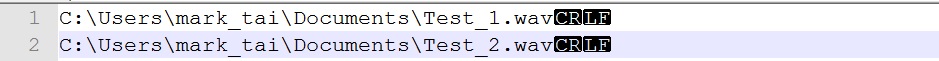
- The rear of each wave path is the expected recognition result.
The expected recognition result can be a single command, multiple commands, and if it is not filled, it means that no result is expected.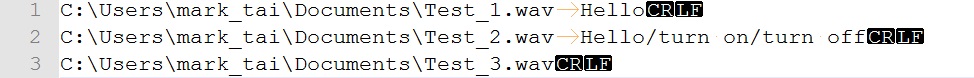
- The wave path and the expected result must be separated by a Tab (not a space char). If there are multiple commands, each command must be separated by a slash (/).

- The order of the multiple commands is as same as the order of the commands in the wave file. If the script is filled with "Hello/turn on/turn off", it is expected that the recognition result is the same.
Load Models:
- Load the acoustic model for offline test at menu item [File] > [Load...].
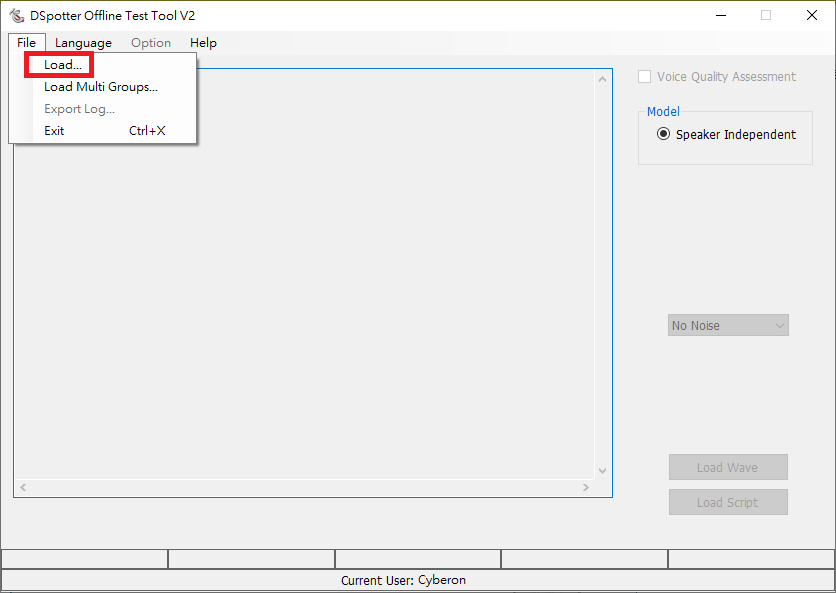
User Interface:
- 1. Voice Quality Assessment: Check this button to assess the input voice quality against the acoustic model of the recognized command. The assessment score is shown after the recognition result.
- 2. Add Noise: Recognize in a simulated noisy environment by selecting noise from preseted noise or user's noise file.
- 3. SNR: Select Signal-to-noise ratio for noise.
- 4. Load Wave: Press “Load Wave button to load wave file(.wav).
- 5. Load Script: Press “Load Script” button to load script file(.spt).
- 6. Export Log: Press "Export Log" menu item to save the displayed recognition results to a text file.

Load Multi Groups:
- DSpotter Offline Test Tool support multi groups recognition, Click [File] > [Load Multi Groups].
- All groups must be same project.
- First, select folder.
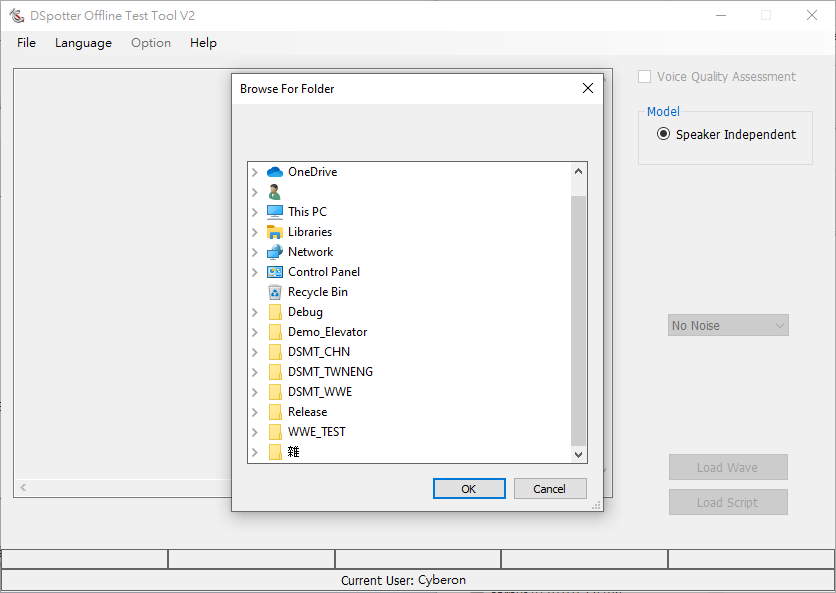
- Second, select order of groups .
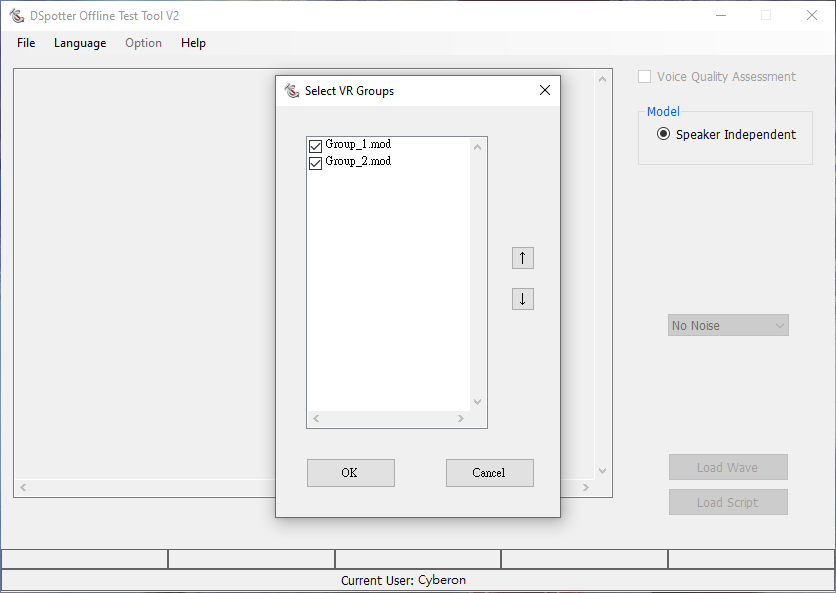
- User could see multi groups loaded.
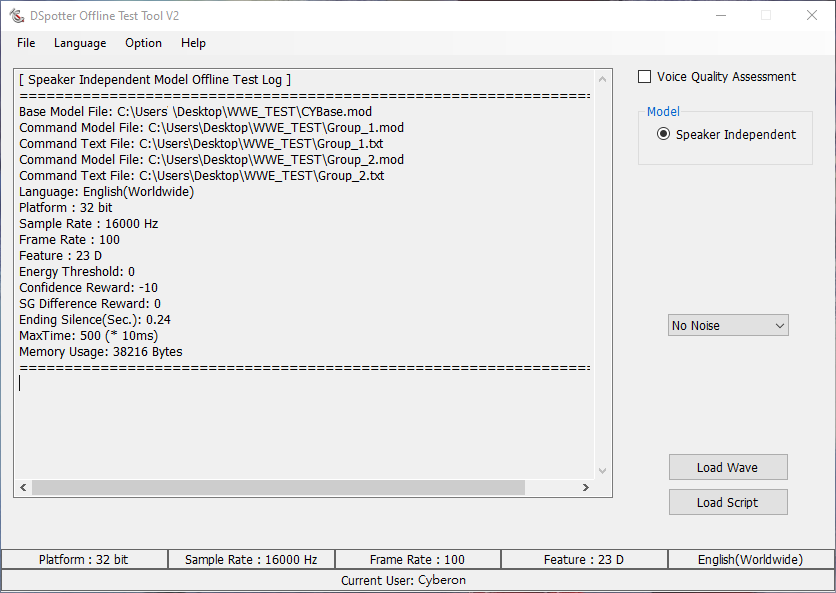
MaxTime
- DSpotter Offline Test Tool support various MaxTime, Click [Option] > [Set MaxTime].
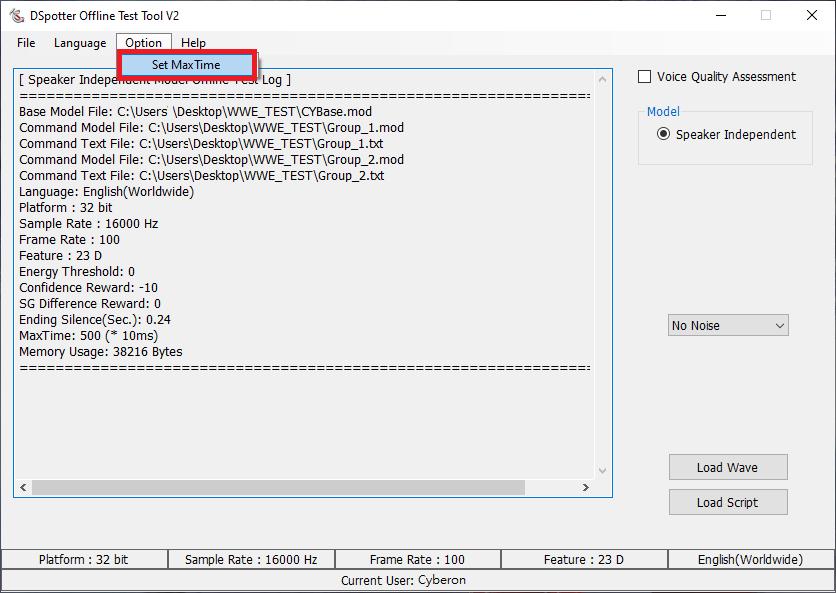
- MaxTime is a max length for command, 500(frames) = 5 seconds.
Result:
- HitRate: The correct recognition rate of the command.
The total number of the command that are correctly recognized / The total number of the command that should be recognized. - FR: The false reject rate of the command.
(The total number of the command that should be recognized - The total number of the command that are correctly recognized ) / The total number of the command that should be recognized. - FA: The total number of the command that are not correctly recognized. If the result is recognized from "Load Script" without expected results or the result is recognized from "Load Wave", the result is FA.
- AvgScore: The average voice quality assessment of the command correctly recognized. If the result is recognized from "Load Script" without expected results or the result is recognized from "Load Wave", the recognized score(Voice Quality Assessment) of the result is not counted in AvgScore.
The total score of the command(Voice Quality Assessment) that are correctly recognized / The total number of the command that should be recognized.
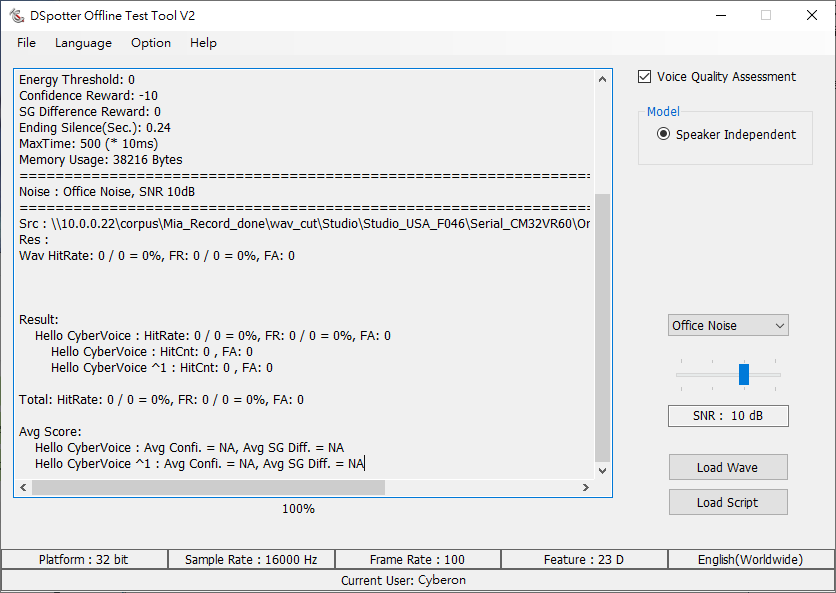
Release notes
2025/04/02:
For more compatible with high-dpi displayers, we change our framework from .Net Framework to .Net Core 8.0.
You may need to install .Net Desktop Runtime 8.0 at 1st time executing the HighDPI App. (2.2.21.X)
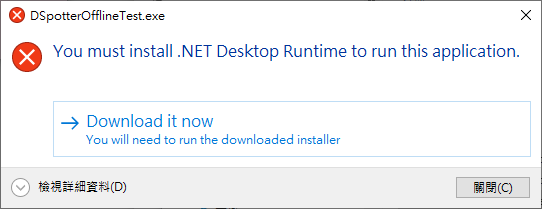
If your can't install the Runtime, install the .Net Framework version App. (2.2.20.X)
Please keep [DSMT / DSpotter OnlineTestTool / DSpotter OfflineTestTool] in the same version (HighDPI or not).
For more compatible with high-dpi displayers, we change our framework from .Net Framework to .Net Core 8.0.
You may need to install .Net Desktop Runtime 8.0 at 1st time executing the HighDPI App. (2.2.21.X)
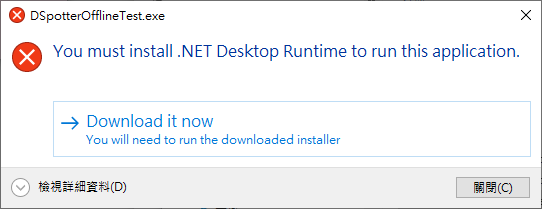
If your can't install the Runtime, install the .Net Framework version App. (2.2.20.X)
Please keep [DSMT / DSpotter OnlineTestTool / DSpotter OfflineTestTool] in the same version (HighDPI or not).
| Date | Version(App / Engine / HighDPI App) | Description |
| 2025/06/06 | 2.2.22.0 / 2.2.22.2 / 2.2.22.100 | 1. Update engine. 2.Add Level information in result. |
| 2025/04/02 | 2.2.20.10 / 2.2.20.2 / 2.2.21.1 | 1.Fix: Crash while enable RIR simulation with filename contains non-ANSI characters. 2. Add: Show detailed statistics checkbox. 3. Fix: Fail loading model with very old version. 4. Modify: UI adjustment. 5. Fix: Crashes while some files in .spt does not exist. |
| 2025/02/19 | 2.2.20.6 / 2.2.20.2 | 1.Fix: Crash while the wav files too short in Spt sometimes.\n |
| 2025/01/07 | 2.2.20.5 / 2.2.20.2 | 1.Fix: Crash while wav file too large.\n |
| 2025/01/03 | 2.2.20.4 / 2.2.20.2 | 1.Fix: Can not get result if both Extra Ending and Ending Silence are set to Maximum value. |
| 2024/08/08 | 2.2.20.3 / 2.2.20.2 | 1.Update: Engine 2.2.20.2. 2. Fix: Misplacement of result while using LoadSpt in some cases. 3. Modify: Output result shows starting / ending time. 4.Modify: UI adjustment. |
| 2023/11/30 | 2.2.19.0 / 2.2.19.0 | 1.Fix: Can not save testing spt if input spt contains no references. 2. Update: Engine 2.2.19.0 |
| 2023/10/25 | 2.2.18.7 / 2.2.18.3 | 1.Add: Option DotProd Type. 2.More Msgbox for asking saving log. 3.Update: engine 2.2.18.3 |
| 2023/10/02 | 2.2.18.3 / 2.2.18.2 | 1.Add: AGC SetMaxGain slide-bar. 2.Update: More friendly Msgbox. 3.Update: engine 2.2.18.2 |
| 2023/09/01 | 2.2.18.1 / 2.2.18.0 | 1.Generate .spt file while "Save TestWav" is checked. |
| 2023/08/22 | 2.2.18.0 / 2.2.18.0 | 1.Update engine. |
| 2023/07/04 | 2.2.17.6 / 2.2.17.0 | 1.Fix: Fail to check update sometimes. |
| 2023/06/30 | 2.2.17.5 / 2.2.17.0 | 1.Fix: Result calculation error. |
| 2023/06/30 | 2.2.17.4 / 2.2.17.0 | 1.Fix: Folder of self-add-noise not logged correctly. 2.Fix: Result calculation problem. 3.Fix: SNR calculation problem while adding noise. 4.Fix: Tiny adjust for RIR algorithm. |
| 2023/02/10 | 2.2.17.3 / 2.2.17.0 | 1.Fix: Percentage not update correctly. |
| 2023/02/10 | 2.2.17.1 / 2.2.17.0 | 1.Fix: Cooldown not working for LoadSpt at the first time. |
| 2023/02/09 | 2.2.17.0 / 2.2.17.0 | 1.Update engine 2.Add: Options for Cooldown 3.Fix: Count error for commands end with "^N" sometimes |
| 2022/10/21 | 2.2.16.2 / 2.2.16.2 | 1.Fix: RIR simulations crashes on some computers 2.Load model failed if group.mod is not named as "Group_N.mod" 3.Update engine 4.Engine version will be displayed in "Help"->"About" |
| 2022/09/28 | 2.2.16.1 | 1.Fix: wrong command energy (=0). 2.Modify: increase running performance while adding noise |
| 2022/09/22 | 2.2.16.0 | 1.Add: Room Impulse Response (RIR) simulation. 2.Engine update: 2.2.15.3. |
| 2021/12/03 | 2.2.14.6 | 1.Modify: Default FFT algorithm changed to Complex. 2.Fix: FFT algorithm not set properly during the first execution. |
| 2021/11/01 | 2.2.14.5 | 1.Fix: Slow recognition speed 2.Fix: UI process percentage may not update immediately |
| 2021/10/27 | 2.2.14.4 | 1.Add: Options for FFT algorithm (Real or Complex) 2.Modify: Result format. |
| 2021/03/08 | 2.2.12.2 | 1.Fix: Hitrate and FA. 2.Fix: May read error value at ending part of each wav. |
| 2020/12/30 | 2.2.12.1 | 1.Fix: Hitrate and FA. |
| 2020/12/29 | 2.2.12.0 | 1.Engine Update(AGC for SD) 2.Fix: May not work under Europian language (due to comma and digit). 3.Fix: No FA count while loading .wav. |
| 2020/10/27 | 2.2.11.0 | 1.Engine Update(AGC) 2.Fix: non-NTFS system error 3.Fix: big-endian error 4.Fix: 37hr overflow problem |
| 2020/09/23 | 2.2.10.1 | Fix: command number mismatch problem |
| 2020/09/18 | 2.2.10.0 | Engine Update, UI Update |
| 2020/08/20 | 2.29 | Engine Update |
| 2020/07/21 | 2.28 | Engine Update |
| 2020/07/16 | 2.27 | Engine Update |
| 2020/06/15 | 2.251 | Add model memory usage |
| 2020/06/02 | 2.25 | Engine Update |
| 2020/05/25 | 2.241 | Fix potential error |
| 2020/05/25 | 2.24 | Engine Update |
| 2020/05/15 | 2.231 | Add more log |
| 2020/05/13 | 2.23 | Engine Update |
| 2020/05/04 | 2.221 | Fix UI error |
| 2020/04/24 | 2.22 | Engine Update |
| 2020/03/31 | 2.20 | Engine Update |
| 2020/03/05 | 2.11 | Fix add noise error |
| 2020/02/20 | 2.10 | Engine Update |
| 2020/02/07 | 2.04 | Engine update |
| 2020/02/03 | 2.03 | Engine update |
| 2020/01/02 | 2.022 | Fix UI error |
| 2019/12/31 | 2.021 | Fix default value file |
| 2019/12/19 | 2.02 | Display command energy |
| 2019/11/25 | 2.01 | Engine update |
| 2019/11/11 | 2.00 | First release |