| Cyberon's Voice Recorder |
|
Notes:
- Cyberon Voice Recorder supports recording voices using PC Microphone, Android devices, and UART devices by default. For Android, make sure the recording device is not in use and USB Debugging Mode is enabled. To enable this mode, please refer to the following web page: https://www.kingoapp.com/root-tutorials/how-to-enable-usb-debugging-mode-on-android.htm
- Cyberon Voice Recorder can also support recording with some IC’s. Contact Cyberon if you need to record voices from IC.
- Plugin must be installed before using the specific recording device. Open download page for plugins at menu item [Help] >[Developer Portal...]. After installing plugin, the program must be reopen.
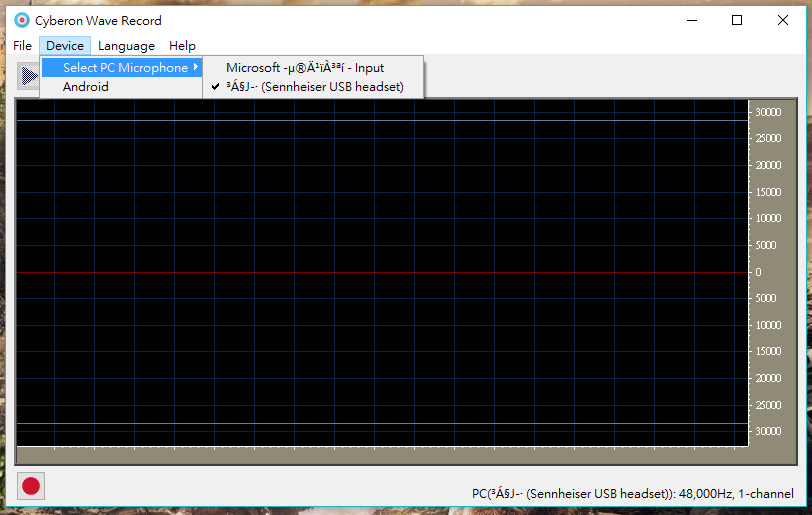
- Double clicking mouse left and right buttons or moving mouse wheel can zoom in and out the waveform. Moving mouse with left button pressed can drag and move the waveform. Clicking menu item [File] > [Save Displayed Wave…] can save the part of the displayed waveform to file.

- This recording software supports UART devices.
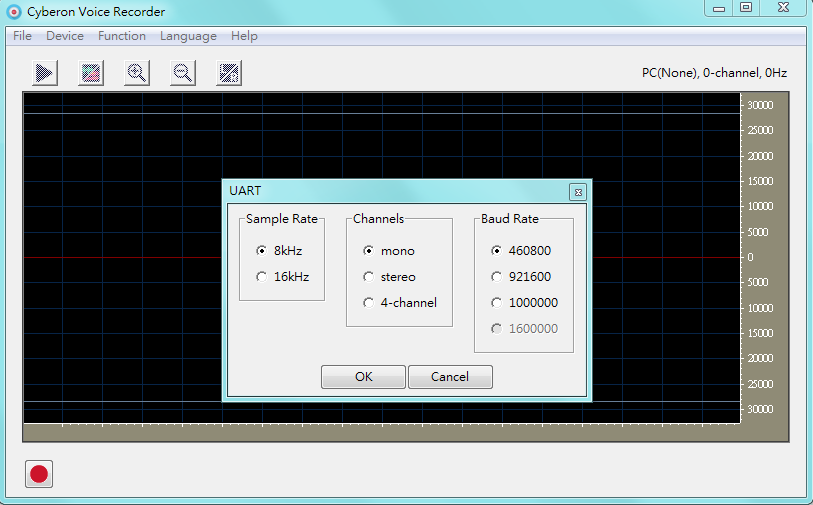
- UART Recorder only support Com1~Com10, and use ports with lower numbers first, If you need modify Comport settings, please perform the following steps:
1.Control panel→System→Device manager→Ports (COM and LPT).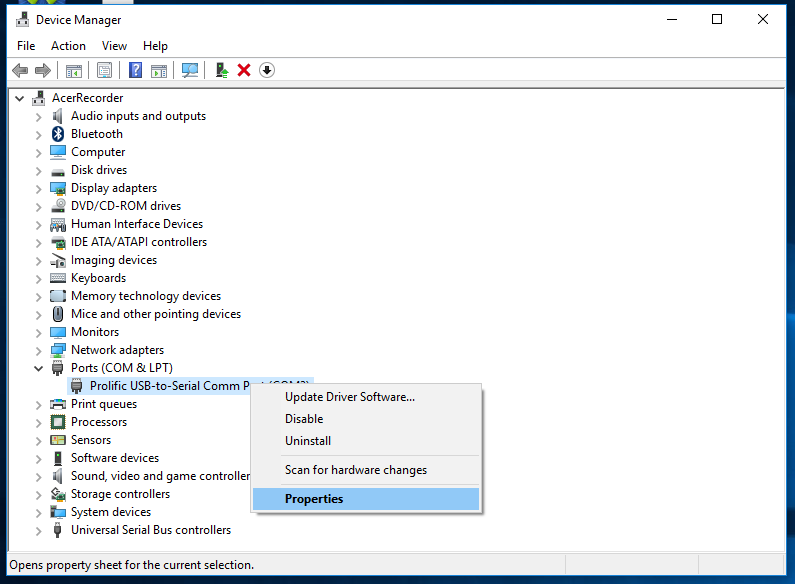
2.Select device you want modify, right click→Properties→Port Settings→Advanced. Now you can modify Port number.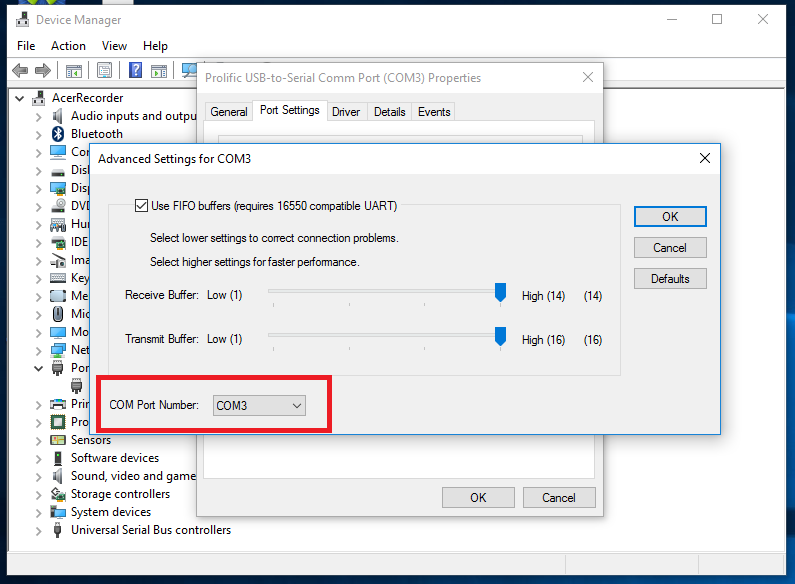
Release notes
| Date | Version | Description |
| 2016/02/03 | 1.0 | First release |
| 2016/02/16 | 1.1 | 1. Bug fix: Record stop. |
| 2016/03/01 | 1.2 | 1. Add "Save Displayed Wave..." function. 2. Save program's language setting. 3. Bug fix: Open program fail when no default output device. |
| 2016/03/02 | 1.21 | 1. Bug fix: exception error when unplug the PC microphone while recording. 2. Support input command text file at command line argument. |
| 2016/03/10 | 1.3 | 1. Add "Restore" function. |
| 2016/03/16 | 1.4 (build 201603181901) | 1. Support load pcm file. |
| 2016/03/29 | 1.5 (build 201603301720) | 1. Support display of multi-channel waves. 2.Display plug-in versions in About. |
| 2016/04/01 | 1.7 (build 201604012000) | 1. Support record and display multi-channel wave data. 2. Allow setting channels and sample rate for PC microphone. |
| 2016/04/13 | 1.9 (build 201604141400) | 1. Improve efficiency and precision of drawing spectrum. |
| 2016/04/18 | 2.0 (build 201604181115) | 1. Further improve the efficiency of drawing spectrum. 2. Calculate SNR for the selected portion of waveform by pressing and moving the mouse. |
| 2016/05/24 | 2.1 (build 201605241207) | 1. Bug fix: failing to write recording voice when the user is not system administrator. |
| 2016/06/23 | 2.2 (build 201606231600) | 1. Bug fix: Draw spectrum error. |
| 2016/06/24 | 2.22 (build 201606241600) | 1. Update user interface. |
| 2016/06/30 | 2.3 (build 201606301400) | 1. Bug fix: Draw spectrum error. |
| 2016/09/12 | 2.4 (build 201609121009) | 1. Add UartRecord device. 2. Help menu add 'Developer Portal' option. |
| 2016/09/13 | 2.7 (build 201609121009) | 1. Bug fix for UartRecord ini file. |
| 2016/10/18 | 2.8 (build 201610191120) | 1. Some UI bug fixed. |
| 2016/11/02 | 2.9 (build 201611021718) | 1. Add UART recording device. |
| 2016/11/08 | 3.0 (build 201611081231) | 1. Some UI bug fixed. |
| 2016/11/29 | 3.1 (build 201611301926) | 1. Remember the last recording device. |
| 2017/01/20 | 3.2 (build 201701191518) | 1. Bug fix for hotkey "ctrl + s" and app update error. |
| 2017/05/02 | 3.3 (build 201705021334) | 1. Update DevUART.dll. |
| 2017/05/16 | 3.4 (build 201705161221) | 1. Use Serial Port instead UART. 2. Add select Serial Port. |
| 2017/05/19 | 3.5 (build 201705151318) | 1. Update Canvas. |
| 2017/05/24 | 3.6 (build 201705231751) | 1. Bug fix for version update. 2. Serial Port support WinXP. |
| 2017/06/01 | 3.61 (build 201705311641) | 1. Bug fix for Serial Port (stop rec). |
| 2017/06/03 | 3.62 (build 201706031206) | 1. Bug fix for Serial Port (init device fail). |
| 2017/09/28 | 3.63 (build 201709221551) | 1. Add check waveform and calculation SNR function. |