| DSpotter Online Test Tool V2 |
|
Notes:
- DSpotter Online Test Tool supports recording voices using PC Microphone and Serial port by default.
- Please select the recording device for test at menu [Recording Device].
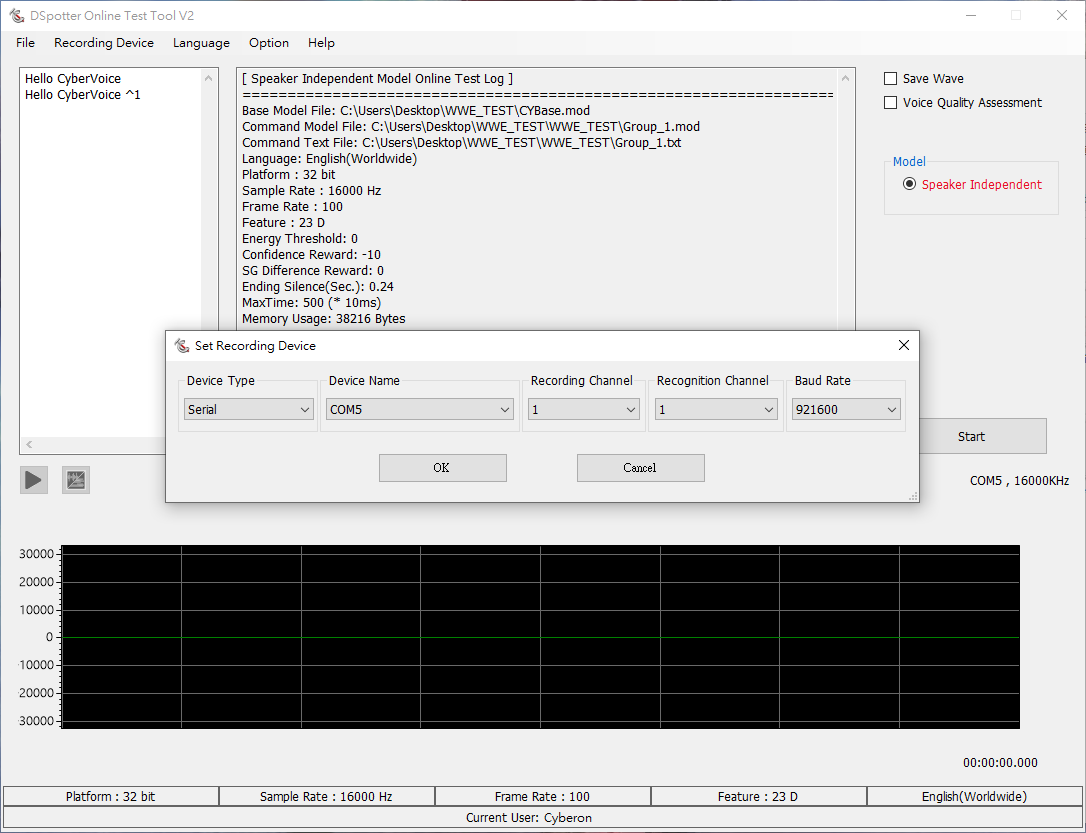
Load Models:
- Load the acoustic model (.bin or .mod) for offline test at menu item [File] > [Load...].

User Interface:
- 1. Save Wave: Check this box to save the test voice. The recorded voice is placed at the same folder of the loaded acoustic model, and its full path is shown below the waveform.
- 2. Voice Quality Assessment: Check this box to assess the input voice quality against the acoustic model of the recognized command. The assessment score is shown after the recognition result.
- 3. Start: Press “Start” button to start recording, and the recognition results are shown on the text window.
- 4. Export Log: Press “Export Log” button to save the displayed recognition results to a text file.
- 5. Playback/Stop Playback: After recognition, press this button to playback or stop playback the testing voice just recorded.
- 6. Toggle display recorded voice between waveform and spectrum.
- 7. Display recorded voice waveform or spectrum.
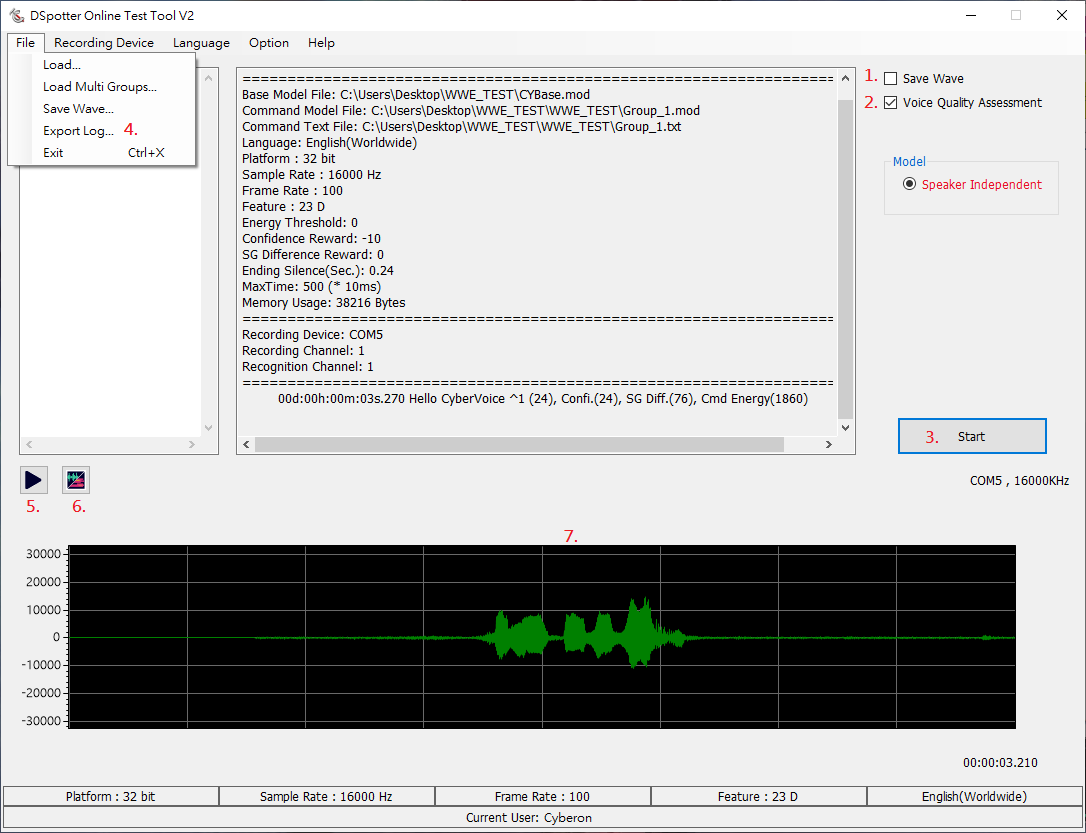
Load Multi Groups:
- DSpotter Online Test Tool support multi groups recognition, Click [File] > [Load Multi Groups].
- All groups must be same project.
- First, select folder.

- Second, select order of groups .
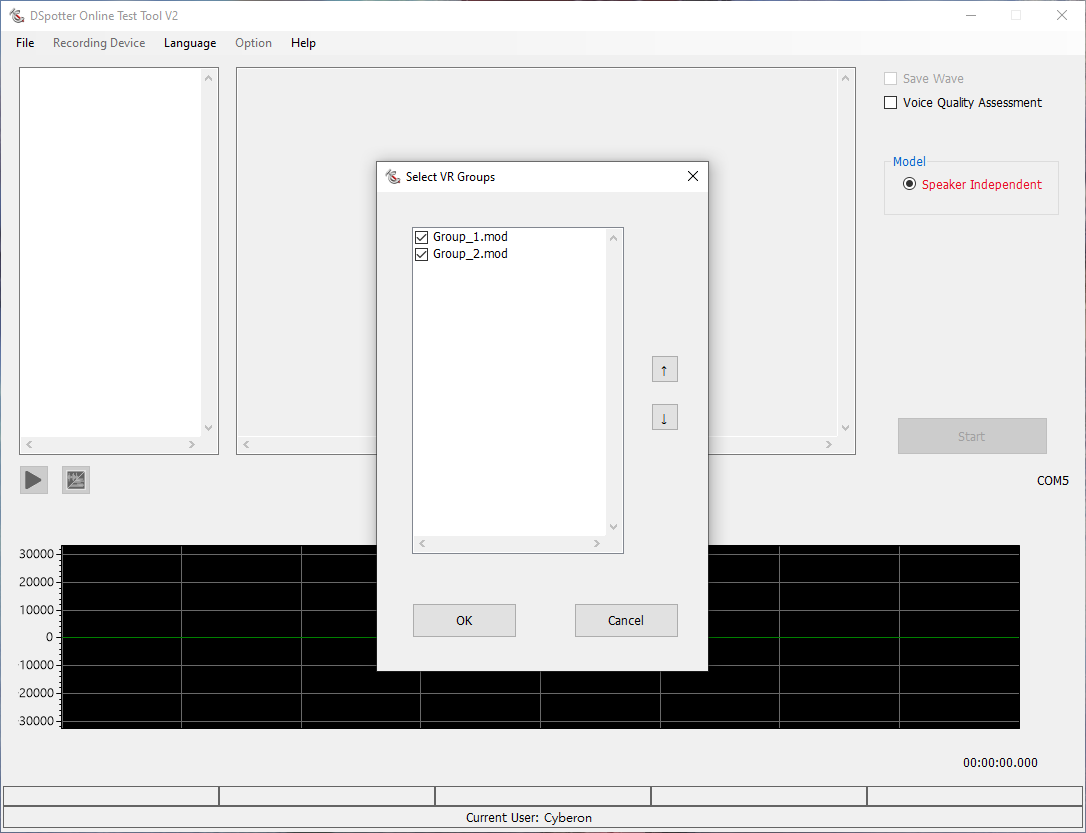
- User could see multi groups loaded.

MaxTime
- DSpotter Online Test Tool support various MaxTime, Click [Option] > [Set MaxTime].
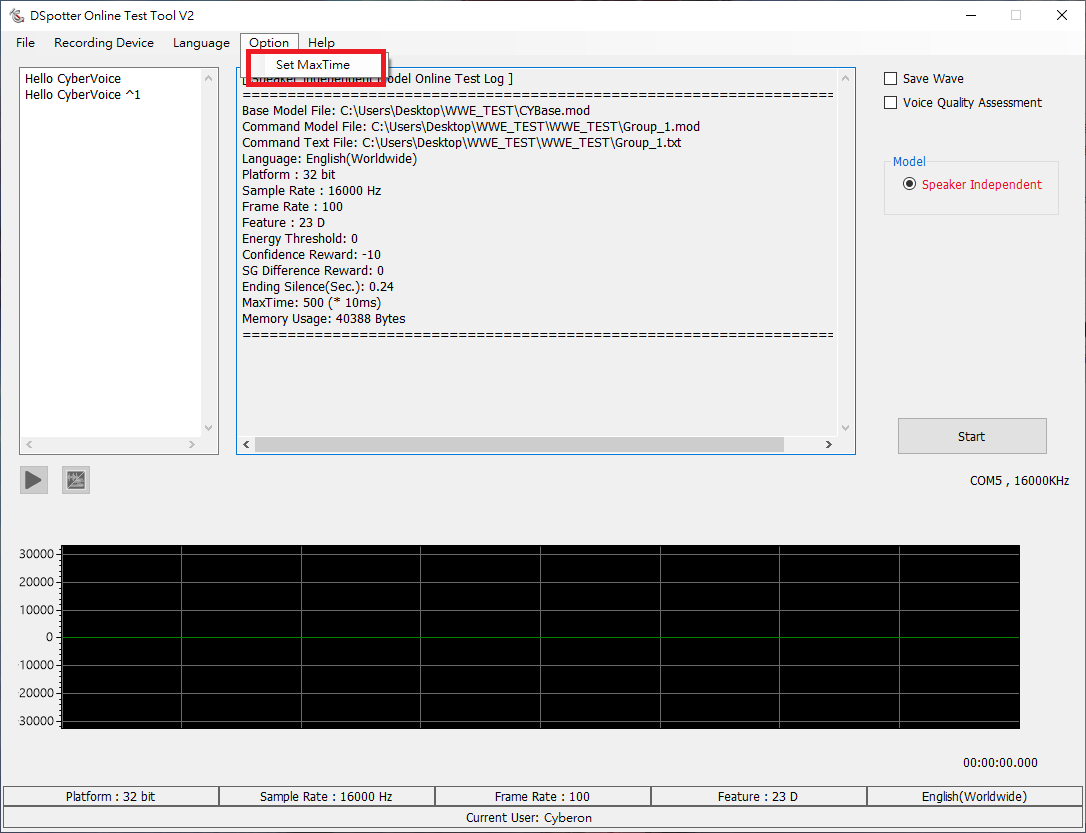
- MaxTime is a max length for command, 500(frames) = 5 seconds.
Release notes
2025/04/02:
For more compatible with high-dpi displayers, we change our framework from .Net Framework to .Net Core 8.0.
You may need to install .Net Desktop Runtime 8.0 at 1st time executing the HighDPI App. (2.2.21.X)
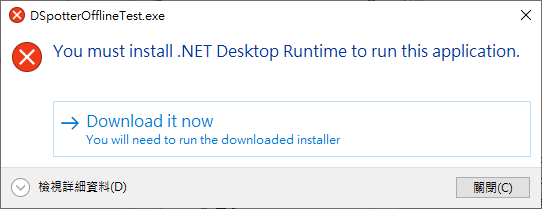
If your can't install the Runtime, install the .Net Framework version App. (2.2.20.X)
Please keep [DSMT / DSpotter OnlineTestTool / DSpotter OfflineTestTool] in the same version (HighDPI or not).
For more compatible with high-dpi displayers, we change our framework from .Net Framework to .Net Core 8.0.
You may need to install .Net Desktop Runtime 8.0 at 1st time executing the HighDPI App. (2.2.21.X)
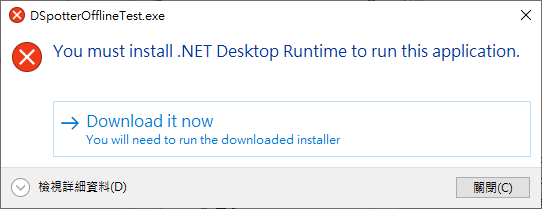
If your can't install the Runtime, install the .Net Framework version App. (2.2.20.X)
Please keep [DSMT / DSpotter OnlineTestTool / DSpotter OfflineTestTool] in the same version (HighDPI or not).
| Date | Version(App / Engine / HighDPI App) | Description |
| 2025/06/06 | 2.2.22.0 / 2.2.22.2 / 2.2.22.100 | 1. Update engine. 2.Add Level information in result. |
| 2025/04/02 | 2.2.20.10 / 2.2.20.2 / 2.2.21.1 | 1. Fix: Spectrum and Multi group dialog error in some high DPI screen. |
| 2024/08/08 | 2.2.20.1 / 2.2.20.2 | 1. Update: Engine 2.2.20.2. 2. Modify: Output result shows starting / ending time. |
| 2023/11/30 | 2.2.19.0 / 2.2.19.0 | 1.Update: engine 2.2.19.0 |
| 2023/10/02 | 2.2.18.1 / 2.2.18.2 | 1.Update: More friendly Msgbox. 2.Update: engine 2.2.18.2 |
| 2023/08/22 | 2.2.18.0 / 2.2.18.0 | 1.Update engine. |
| 2023/07/04 | 2.2.17.2 / 2.2.17.0 | 1.Fix: Fail to check update sometimes. |
| 2023/06/30 | 2.2.17.1 / 2.2.17.0 | 1.Modify: Set default Cooldown to Continue |
| 2023/02/09 | 2.2.17.0 / 2.2.17.0 | 1.Update engine 2.Add: Options for Cooldown |
| 2022/10/21 | 2.2.16.2 / 2.2.16.2 | 1.Update engine 2.Engine version will be displayed in "Help"->"About" |
| 2022/09/28 | 2.2.16.1 | 1.Fix: wrong command energy (=0) |
| 2022/09/22 | 2.2.16.0 | 1.Engine update: 2.2.15.3. |
| 2021/12/03 | 2.2.14.6 | 1.Modify: Default FFT algorithm changed to Complex. 2.Fix: FFT algorithm not set properly during the first execution. |
| 2021/11/01 | 2.2.14.5 | 1.Fix: Slow recognition speed |
| 2021/10/27 | 2.2.14.4 | 1.Add: Options for FFT algorithm (Real or Complex) 2.Modify: Result format. 3.Modify: More precision for time period |
| 2020/12/29 | 2.2.12.0 | 1.Engine Update(AGC for SD) 2.Fix: May not work under Europian language (due to comma and digit). 3.Modify: Remove Android device |
| 2020/10/27 | 2.2.11.0 | 1.Engine Update(AGC) 2.Fix: non-NTFS system error 3.Fix: big-endian error 4.Fix: saveWave default folder problem |
| 2020/09/23 | 2.2.10.1 | Fix: command number mismatch problem |
| 2020/09/18 | 2.2.10.0 | Engine Update, UI Update |
| 2020/08/20 | 2.29 | Engine Update |
| 2020/07/21 | 2.28 | Engine Update |
| 2020/07/16 | 2.27 | Engine Update |
| 2020/06/15 | 2.251 | Add model memory usage |
| 2020/06/02 | 2.25 | Engine Update |
| 2020/05/25 | 2.24 | Engine Update |
| 2020/05/13 | 2.23 | Engine Update |
| 2020/04/24 | 2.22 | Engine Update |
| 2020/03/31 | 2.20 | Engine Update |
| 2020/02/20 | 2.10 | Engine Update |
| 2020/02/03 | 2.03 | Engine Update |
| 2019/12/31 | 2.021 | Fix default value file |
| 2019/12/19 | 2.02 | Display command energy |
| 2019/11/25 | 2.01 | Engine Update |
| 2019/11/11 | 2.00 | First release |