| Cyberon's Voice Collector 使用說明 |
|
注意事項 :
- Cyberon Voice Collector 預設支援使用 PC 麥克風和 Android 手機錄音。Android裝置須確認無其他程序占用錄音資源,並勾選開發人員選項中「USB偵錯」功能,設定步驟請參考 https://axiang.cc/archives/17043
- Cyberon Voice Collector 支援同時使用2個裝置錄音,請於選單 [錄音設備] > [設定錄音裝置...] 中進行設定。本工具亦支援一些 IC板做為錄音裝置,若有需求請 聯繫我們。
- 必須先安裝 Plugin 才可以使用特定的錄音裝置進行線上測試。
- 請於選單 [說明] > [Setup-Plugin] 開啟下載頁面,注意安裝後需要重新開啟程式。
- [錄音設備] > [設定錄音裝置...] 須在尚未開始錄音前設定,一旦開始錄音,將無法變更錄音裝置。
- 雙擊滑鼠左右鍵或用滑鼠滾輪可放大縮小聲音的波型圖,按著滑鼠左鍵可移動滑鼠拖曳波形。
- 此錄音軟體支援 UART 裝置。
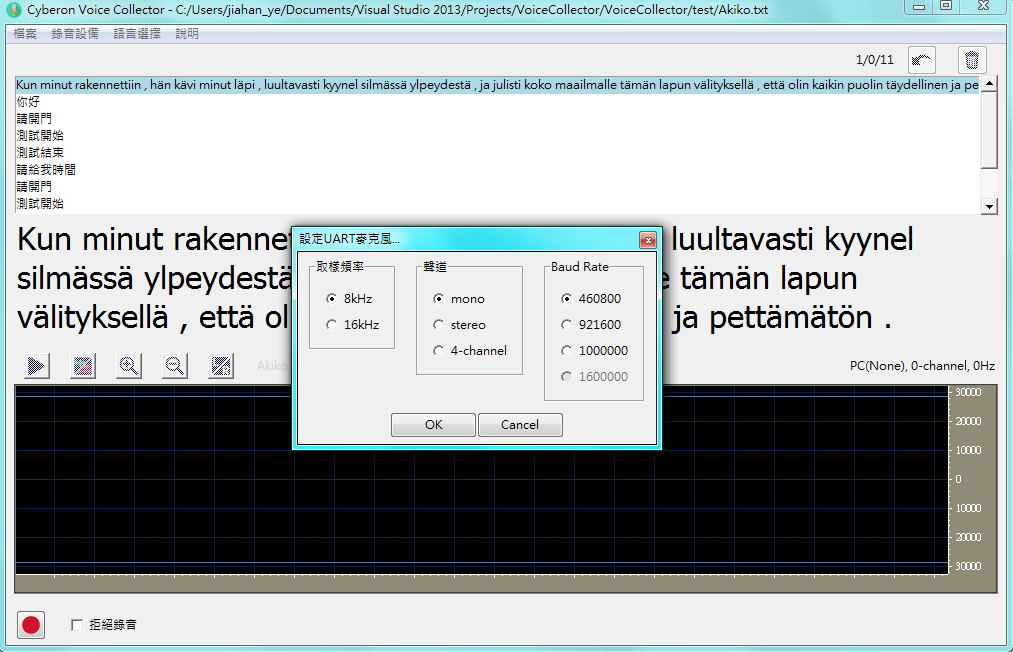
- UR Record僅支援Com1~Com10,且優先使用數字較小的,若需要修改Com的設定,請參考下方步驟:
1.控制台→系統→裝置管理員→連接埠(COM和LPT)。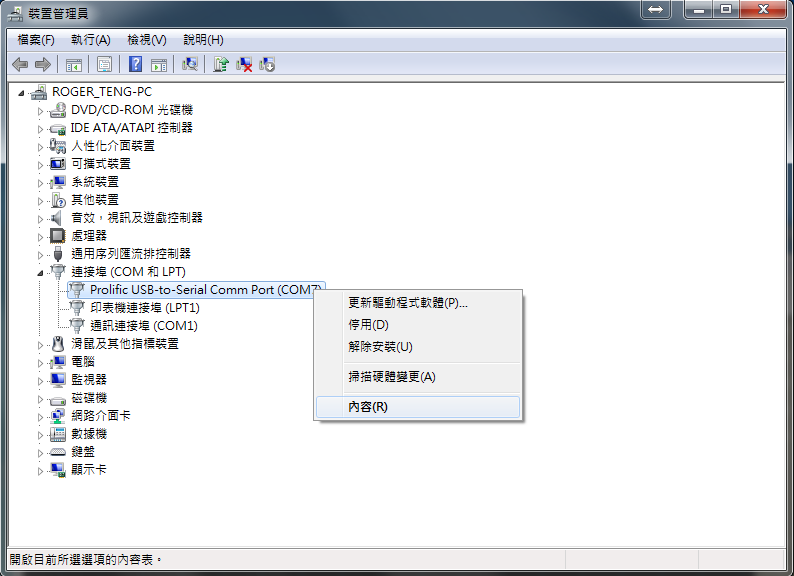
2.選擇要修改的裝置,點擊右鍵→內容→連接埠設定→進階,下方即可直接修改Port號。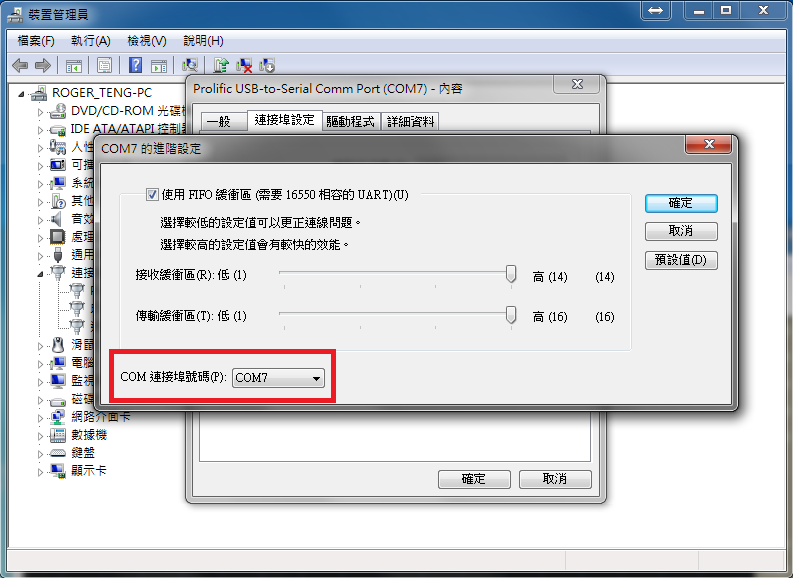
錄音檔案:
維持良好錄音品質:
- 收集訓練語音資料時請確保控制環境噪音,錄音員避免轉動椅子、敲打桌子等發出噪音。
- 當所錄製的聲音品質不良時會發出警告,若不想要出現警告,可至選單 [錄音設備] > [檢查波形] 中取消。
優質聲音範本: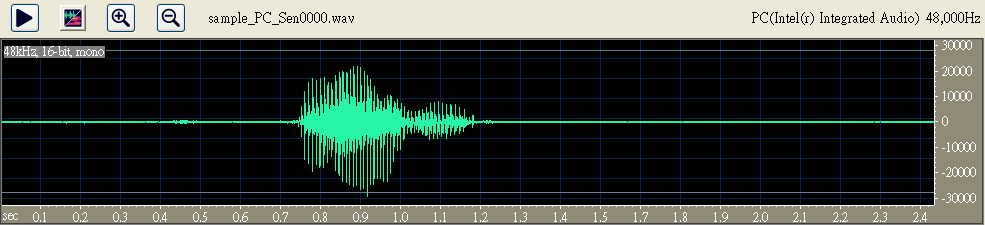
太早唸以致波形不完整,需重新錄製 :
音量過大,需重新錄製 :
背景雜訊太多,需重新錄製 :
Release notes
| Date | Version | Description |
| 2016/02/03 | 1.0 | First release |
| 2016/02/15 | 1.1 | 1. Add menu item [File] > [Folder…] to open the current working folder. 2. Disable menu item [Device] > [Select PC Microphone] while recording voice. |
| 2016/03/01 | 1.2 | 1. Add menu item [Device] > [Check Waveform]. |
| 2016/03/02 | 1.21 | 1. Bug fix: exception error when unplug the PC microphone while recording. 2. Support input command text file at command line argument. |
| 2016/03/07 | 1.3 (Build 201603061330) | 1. Add several hotkeys, including “Enter” to record, “Del” or “Back Space” to delete recorded voice, and “Control-Z” to Undo recording and deletion. |
| 2016/03/25 | 1.5 (Build 201603251100) | 1. Slight UI adjustment. |
| 2016/03/29 | 1.6 (Build 201603291530) | 1. Display plug-in version in About. |
| 2016/03/31 | 1.7 (Build 201603302330) | 1. Support record and display multi-channel wave data. 2. Allow setting channels and sample rate for PC microphone. |
| 2016/04/12 | 1.9 (Build 201604121830) | 1. Improve efficiency and precision of drawing spectrum. |
| 2016/04/18 | 2.0 (Build 201604171430) | 1. Further improve the efficiency of drawing spectrum. 2. Calculate SNR for the selected portion of waveform by pressing and moving the mouse. |
| 2016/05/09 | 2.1 (Build 201605072130) | 1. Bug fix: failing to write recording voice when the user is not system administrator. |
| 2016/05/20 | 2.2 (Build 201605201300) | 1. Bug fix: the application crashes when recording data for the utterance that is currently locked by other process. |
| 2016/06/30 | 2.4 (build 201606301400) | 1. Bug fix: Draw spectrum error. |
| 2016/07/05 | 2.5 (build 201607051102) | 1. Play beep noise before recording starts. 2. Show next command when recording. 3. Show currect command index when selected command. 4. Save setting sample rate and nchannel. |
| 2016/08/11 | 2.6 (build 201608111200) | 1. Bug fix: create temp folder fail. |
| 2016/09/12 | 2.8 (build 201609121014) | 1. Add UartRecord device. 2. Help menu add 'Developer Portal' option. |
| 2016/09/13 | 3.0 (build 201609121009) | 1. Bug fix for UartRecord ini file. |
| 2016/10/18 | 3.2 (build 201610211649) | 1. Some UI bug fixed. |
| 2016/11/02 | 3.3 (build 201611021543) | 1. Add UART recording device. |
| 2016/11/08 | 3.4 (build 201611081453) | 1. Some UI bug fixed. |
| 2016/11/22 | 3.5 (build 201611231232) | 1. Some UI bug fixed. |
| 2016/12/02 | 3.6 (build 201612011958) | 1. Remember the PC recording device used for the txt file. |
| 2017/05/03 | 3.81 (build 201705031718) | 1. Bug fix: IC recording error. |
| 2017/08/01 | 3.9 (build 201708011511) | 1. Support Serial Port. |
| 2017/09/28 | 4.0 (build 201709221551) | 1. Add auto recording and calculation SNR function. |
| 2018/01/09 | 4.1 (build 201801091806) | 1. Add SNR switch. |
| 2018/06/22 | 4.2 (build 201806221500) | 1. progrem crash with SNR error. |