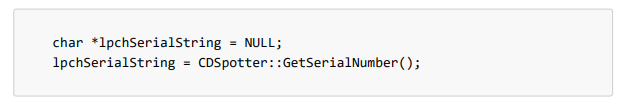Arduino Nano 33BLE Sense and Arduino Portenta H7 :
- The Board Serial Number can be obtained through All 3 methods listed below.
Arduino Nano RP2040 :
- The Board Serial Number can only be obtained through Method 1 and 3 listed below.
Method 1 :
- Initialize the DSpotter SDK in the Arduino IDE, verify and upload the code to the board, and the Board Serial Number will be printed out on the console.
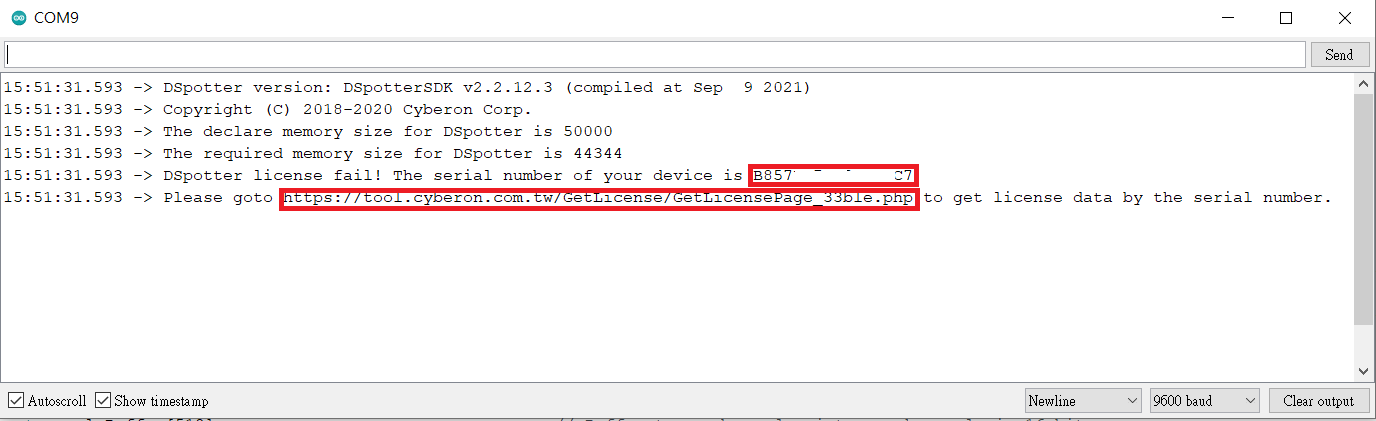
Method 2 :
- Access the Board Serial Number from Arduino IDE, click menu [Tools] > [Get Board Info].
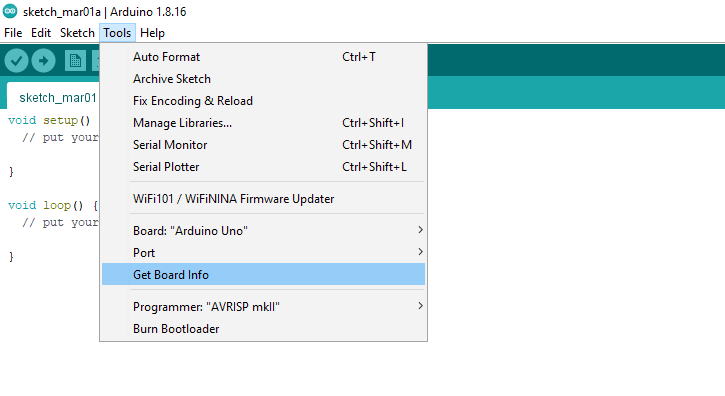
Method 3 :
- Query the Board Serial Number through the DSpotter API called GetSerialNumber, which returns the Board Serial Number string.